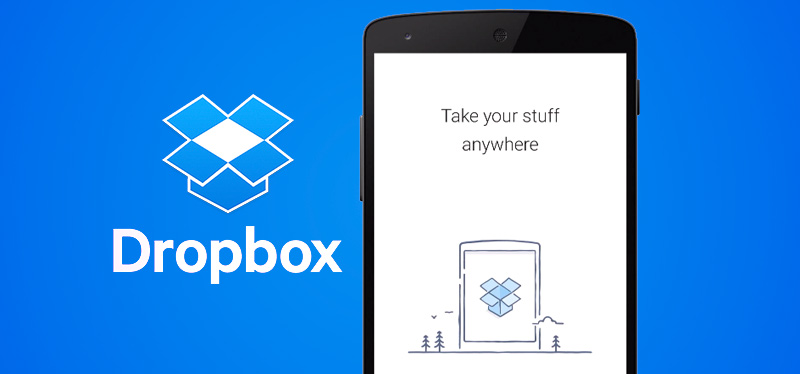Gone are the days when storing a large amount of data was a tedious task. With the development of so many cloud storage applications, users need not worry about the storage of mobile phones. One can save personal data, official documents, family photos or videos, cloud storage provides the convenience of storing data without investing much. With the invention of the ample number of these cloud storage apps, it becomes difficult for the user to choose the best one. So here in this article, we would be providing a list of best cloud storage apps for Android devices.
Also Read: 10 Best Tips and Tricks to Speed Up Windows 10
Best Cloud Storage Apps for Android
1. Google drive
Google Drive is available on Android and allows the user to store up to 15GB of data without any charges. Its wide variety of integrated presentation platforms, document, and spreadsheet make it easier for the user to view and edit documents on the go thus making it one of the best cloud storage apps for Android. It can be used to store photos, which can be viewed or downloaded later. The user has to just sign with their Google Account to access the app and view all the stored data. The search feature allows you to search files by name while setting permission will let you control editing and commenting on the specific files, documents or photos.
2. Dropbox
Dropbox available on Android and is a simple and effective app to store documents, videos, pictures and other files. It gives the user access even if they are offline. In fact, it is the most reliable, secure and oldest cloud storage solution available on the market thus making it the best cloud storage apps for Android. Dropbox enables the user to create public folders and share the link with others. It also features synchronization, sharing and editing Excel, PowerPoint and Word files, making it easier for users to access and edit files on the go. It allows the user to sign up for free and store 2GB of data.
3. Mega
Mega is available on Android and allows the user to store free 50GB of data. It also allows an easy drag and drop interface that helps in uploading files, pictures, and videos to stream, store, download, and share. Mega makes it easy to access your files from anywhere in the world. It comes with a wide range of storage options that span from 200GB to 8TB. One of its best features is that it encrypts all files uploaded to it for added security and protection.
4. Microsoft OneDrive
Microsoft OneDrive is accessible through Android. It is similar to Google Drive where you can get access and save files like Word Documents, Excel Spreadsheets, and PowerPoint Presentations thus making it one of the best cloud storage apps for Android. The automatic tagging feature in the app helps the user to find and sort photos easily. As soon as any document is shared the user is immediately notified. Files stored on OneDrive can also be accessed offline.
Also Read: How to Auto-Delete Google Account After Your Death
5. Box
Box is available for Android devices allowing the users to view, share and edit files securely. It comes with 10GB of free storage that can be accessed through various sources such as iPhone, desktop, Android, and iPad. Moreover, its note-taking feature makes it super easy to write down ideas on the go. It synchronizes the data and keeps you updated about your friends, family, and colleagues. This app gives offline access to files and folders, high fidelity PowerPoint Presentations and allows you to share huge files with just a link. It also features real-time search in PDF, Word documents, PowerPoint and Excel files.
6. Amazon Drive
Amazon Drive is one of the most popular cloud storage app available on for Android devices. The app allows the user to share and edit files such as documents, pictures, videos and music stored on the cloud. One of its best features is that even if your device is misplaced the user can access the personal and confidential data stored on Amazon Drive. Amazon Drive is very simple to manage as it can help you search the file, rename it or delete it. The files can be shared through links and attachments in email, text messages thus making it easier for the users to access the files. The user can store 5 GB of data for free for Amazon drive.
7. MediaFire
MediaFire offers up to 50 GB of free space, which is the highest among all the apps listed here. This Android app offers automatic camera backup for photos and videos, and the user can preview documents and listen to audio files from within it too. If the user wants up to 1 TB of storage, it costs $3.75 per month currently if you choose an annual subscription or $5 per month for a rolling payment plan.
Also See: Top Sites To Download Torrents In 2018
Wrapping Up:
So, that was our list of best cloud storage apps for Android devices. Hope you like it. Using these storage applications helps the user in saving a lot of space on their phones. All of these applications have their own pros and cons, so you can choose any of them depending on your requirement. If you have any suggestion/query about this article then feel free to comment in the comment section. We will reply you as soon as possible.