Nowadays Technology has reached a whole new level and here we are referring to another prime example of that. Yes, we are talking about Remote Desktop Software many of you already aware of this term. But if you don’t then here is your answer. Remote Desktop Software is used to control the system from anywhere in simple words you can access your system from another location. Many professionals and business persons use this type of software for online meeting purpose from the different location. Even we all need Remote Desktop Software in some situations. One popular name among the Remote Desktop Software is TeamViewer. Even though Teamviewer is a popular name amongst Remote Desktop Software it has certain limitations. So to overcome these limitations we are listing some of the Best TeamViewer Alternatives you should use.
Also See: 10 Best Skype Alternatives For Free Calls
Why there is Requirement for Best TeamViewer Alternatives?
There are a few reasons which play an important role to look out for TeamViewer Alternatives. First and major drawback of the Teamviewer is its security yes there are some flaws in the security management of the software. If you are looking for regular use of Remote Desktop Software then Teamviewer a bit costly. This one not a major issue but if you are beginner then you might face some problems during initial configurations. So, if you have any of these issues then follow our list of Best TeamViewer Alternatives.
List of Best TeamViewer Alternatives
1. LogMeIn
A popular alternative to Teamviewer which works very well while accessing the computers from the remote location. Unlike Teamviewer which aims at providing chat and support service, LogMeIn focuses on accessing files with just a few clicks. This is one one of the best software for the users who are looking to work from the different location.
Pros & Cons
- Easy Setup and device access.
- 1TB of free Cloud Storage for quick file transfer.
- Drag and drop file sharing.
- No free version availability.
- Sound quality not up to the mark.
Platform Support: Windows, Android, macOS, and iOS.
Price: Free trial, paid version starts from $30/month.
2. AnyDesk
Another full featured TeamViewer alternative software. The key feature of AnyDesk is its data transmission capabilities it is one of the fastest. When it comes to security there also it stands tall with RSA 2048 asymmetric encryption technique. This means your system is fully protected from attacks and unauthorized access. And you will get updates at regular interval which enhances the user experience with the latest features.
Pros & Cons
- Fast transmission rate.
- Full of latest features.
- The free version has a lot of features.
- Have some bugs.
Platform Support: Windows, Linux, macOS, iOS, and Android.
Price: Free and paid version starts from $79/year.
3. Join.me
Join.me is one of the best tools for online meetings and conference which allows multiple people to connect on one platform from different locations. The sound quality is very nice that makes smooth communication even with many users. Provide normal conferencing up to ten users and video conference up to five users it depends on the plan also. There are additional administrator capabilities which is beneficial for business professionals.
Pros & Cons
- One-click scheduling, Recording.
- Allow Multiple users at a time(up to 250).
- Plugins for Outlook and Google calendars.
- Storage space for recording based on plans.
- Might face trouble when users increases.
Platform Support: MacOS & Windows.
Price: Free Plan and Paid plan from $10/month to $30/month.
4. Splashtop
Splashtop is an allrounder with all key features integrated into it. Allows the user to access the computers to single and multiple users at a time. Focuses mainly on security with two-step verification and standard AES encryption technique for remote sessions. One key feature is that you don’t need to install any software just use a 9-digit code for connections.
Pros & Cons
- Premium audio and video quality.
- Gesture Support on the mobile app version.
- CPU usage is bit high.
- Complex plans.
Platform Support: Windows, macOS, Linux, Android, and iOS.
Price: Free and paid plans from $60/year.
5. Ammyy Admin
One of the lightweight software with size less than 1MB. You can connect with the system remotely for live chat and can manage your files with ease. Ammyy Admin used to manage networks and servers remotely. You don’t need to install any setup just one executable file is used. One unique ID will be generated for each user which is used for the connection.
Pros & Cons
- Easy to use.
- Better Administrator management.
- Voice chat and text.
- Fewer features as compared to others.
Platform Support: Windows, MacOS.
Price: Free and paid plans from $33.90.
Also See: 10+ Best Showbox Alternatives [2018]
6. Supremo
Supremo is a powerful and remote desktop control and support software. You don’t need to install any software just use one executable file. A secured software with AES encryption. You can customize the UI for instance if you want to set the logo on the screen then you can do that as well. The data transmission rate is fast but to access from the remote location you need to buy the licensed version.
Pros & Cons
- Easy configuration and use.
- UI modification available.
- Meetings specialized support.
- Not available for MacOS.
Platform Support: Windows, Android, and iOS.
Price: Free and paid plan 4113/yr.
7. Chrome Remote Desktop
If you don’t require any extraordinary feature or software then Chrome Remote Desktop software is a perfect choice. You can’t compare it with Teamviewer but can be used to access the computer remotely. It is basically an extension that needs to be installed and start working.
Pros & Cons
- Easy Setup.
- Fewer features.
Platform Support: Windows, macOS, Linux, Android, and iOS
Price: Free
8. Ultra VNC
Basically designed for Windows operating system but as the time progress, OS like MacOS and Linux gets support as well. The tool is freely available and does all the basic work. But if you are looking for high-end features then Ultra VNC might not be a perfect choice for you.
Pros & Cons
- Remotely access all the files.
- Quick File transfer.
- A fewer number of features.
Platform Support: Windows, MacOS, and Linux.
Price: Free
9. Bomgar Remote Support
One of the best Remote desktop software security wise. The company main focus is on security but that doesn’t mean have fewer features in it. Other cool features like team management and customization are available. Bomgar is highly recommended for confidential online meetings and stuff.
Pros & Cons
- High-quality Security.
- Third party integration available.
- Easy password management.
- Cost is a bit high.
Platform Support: Windows, ChromeOS, MacOS, iOS, and Android.
Price: Free and paid plan from $1995/yr
10. WebEx
WebEx main focus is on conducting meetings. The software allows the users to connect via desktop or mobile devices. An excellent alternative for Teamviewer and Bomgar. Provide decent security mechanism and cool features. Available for almost all major platforms.
Pros & Cons
- Record meetings.
- Scheduling in Outlook.
- Password protection on Messages.
- Almost no drawback.
Platform Support: Windows, MacOS, Linux, and Mobile devices.
Price: Free and paid plan starts from $29/month.
Also See: Best Alternatives to Notepad++ for Mac OS
Wrapping Up
So, that was our list of Best TeamViewer Alternatives. There are some more software in the arena of Remote Desktop Software. We have tried to list the best which suits you perfectly. Do comment in the comment section that which one is your favorite and its best feature. If you have any other Teamviewer alternative then share with us we will update the list accordingly.

























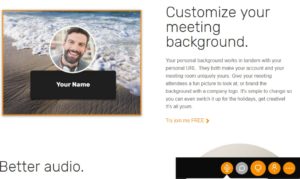








![10+ Best Showbox Alternatives [Updated 2020] Best Showbox Alternatives](https://trickybell.com/wp-content/uploads/2018/08/pexels-photo-1188750-218x150.jpeg)

