Kodi is a free, open-source media player and becomes handy if you want to make your own personal home theater system. It allows you to play audio and video files on your device and is available on different platforms including Android, Windows, Linux, Fire TV, etc. To overcome the limitations of the official Kodi app, Kodi Forks are developed. Forks are replicas of original products developed by using the original source code with some modifications. Forks are customized according to users’ demands and can be easily developed as Kodi is an open-source project. These forks also have covers some of the limitations of the original versions and in some ways offer much more than their counterpart. In this post, we have mentioned some of the Best Kodi Forks for android and windows that you should try for Android and Windows.
Also See: Best VPN Service Providers to Use Kodi
Best Kodi Forks for Android
1. SPMC
SPMC (Semper media center) is the unofficial fork for the Kodi app and is available on Google Play Store. It is developed by Chris Koying ( a former maintainer for Kodi Android). You can all the Kodi features along with voice-to-text search. With more than 1,000,000+ installs, SPMC becomes one of the best Kodi forks available for android devices.
Download SPMC from here
Also Read: 6 Best Kodi Tips And Tricks You Should Try
2. EBox MC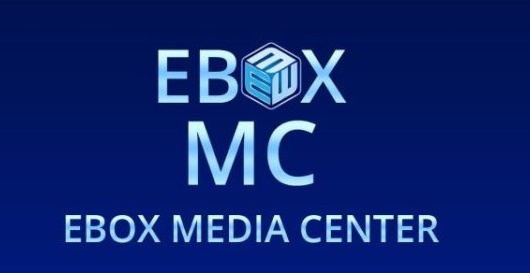
This is one of the Kodi forks for android. EBox MC comes with 3 GB of RAM and 32 GB of storage space. This Kodi fork allows you to fulfill all your needs and stream whatever you want. This tool comes with 2 variants: Free and Premium version. The Free version will fulfill most of your requirements but you always choose among the 2 as per your requirements.
Download EBox MC from here
3. MyGica
Developed for Android 4.4.4 KitKat, MyGica is still one of the Best Kodi Forks available till date available for all Android devices. It is very difficult to find the direct download link of MyGica, but we have made things simpler for you. MyGica is highly customizable and comes with the same UI as of Kodi with ease to install Kodi addons.
Download MyGica from here
4. Vdub Style MC 17.6 Krypton
With its November 2017 update, Vdub Style 17.6 has been in the news because of its improved functionality. The user interface is designed in such a way that it looks like a media player for all your needs. With its cool user interface, you can easily browse and view photos, videos, podcasts from different sources.
Download Vdub Style MC from here
5. Nodi
Nodi is quite similar to MyGica and was also developed for Android KitKat. The only disadvantage of Nodi is that this app won’t run on all the latest versions of Android. Nodi has its own directory path to store the files and is certainly one of the Best Kodi Forks available for Android.
Download Nodi from here
Best Kodi Forks for Windows
1.SPMC
SPMC (Semper media center) is the unofficial fork for the Kodi app is also available for Windows devices. It has some great features and is being used by most of the users as Best Kodi Alternative. The official SPMC for Windows is difficult to find. However, we have given you the link from GitHub to download SPMC. Like said earlier, with a huge user base and 4.5/5 rating, SPMC is one of the best kodi forks for windows devices.
Download SPMC for Windows
2. Alienware Alpha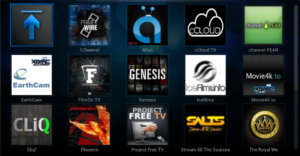
Alienware Alpha is different from other Kodi Forks in the list as it is media Box. Yes, you heard it right! Alpha is a console similar to Kodi boxes and can be easily installed on any version of Windows.
Download Nodi from here
3. Xbian
Xbian is fast, consumes less space, and was originally developed for Raspberry Pi IOT Boards. But with further development and increasing popularity, it was developed for Windows and is the Best Kodi Forks that you can use on the Windows platform.
Download Nodi from here
*************Some more Kodi Forks for Windows devices**************
4. DVDFab Media Player
Download Nodi from here
5. Kato Kodi Krypton Fork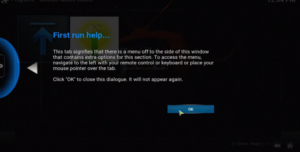
Download Nodi from here
6. LibreELEC
Download Nodi from here
Wrapping Up
So, we have listed some of the Best Kodi Forks that you must try on your Android and Windows devices. Kodi is one of the popular devices offering access to streaming videos and music and you can also save the content if needed. All these forks are best and have some cool features which are missing in the Official Kodi app. Do comment down below if you think we left something on the list. We would love to hear back from you.
Recommended Reads: Best Kodi Builds of 2018 10 Best KODI Addons For Live TV 6 Best Kodi Tips And Tricks You Should Try






























