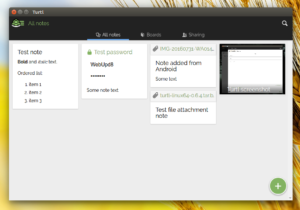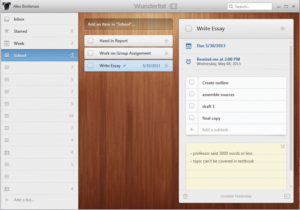Microsoft OneNote is one of the best apps for taking notes. One can jot down almost everything using this app in an efficient manner. But it has its own advantages and disadvantages. This app is great but is very complex for beginners to use. It also requires the user to create a Microsoft account if one wants to sync the notes across devices, which some users might not be comfortable with. One of the biggest complaint users face with OneNote is that it takes too much space on the device and is too heavy on resources. So in this article, we would be discussing 10 Best OneNote alternatives.
Also Read: Create Bootable USB Drive Using Command Prompt in Windows
Best OneNote Alternatives
1. Simplenote
As the name suggests, it is a very simple application for taking notes and doesn’t offer any options for changing font sizes, text styles. It relies on Markdown which is an HTML-like open-source syntax that creates symbols using code. It syncs across multiple devices, allows the user to share notes by uploading them to the Web, and allows free collaboration with friends. Simplenote is available for platforms like Windows, Mac, Linux, Android, iOS.Download Now
2. Evernote
It is one of the most useful apps to take notes and also one of the Best OneNote alternatives available. Evernote allows users to organize the notes into different notebooks making their work much simpler and efficient. Apart from that, it is of great help in business use as it allows team members to collaborate on ideas, share research material, manage projects etc. This app also offers a feature called web-clipper which allows the user to save web links and articles and provides the ability to input your notes in text, audio, or pictures. It also provides the user with the ease of password protected notes so that they can keep all their confidential data save. It supports platforms like Windows, macOS, Android, iOS, Web, watchOS, Android Wear, Chrome OS.
3. Laverna
It is one of the Best OneNote alternatives for the users concerned with the privacy of their data. Laverna is an open-source note-taking app which mainly focuses on user privacy as it brings an end-to-end encryption and password protected vault which holds all your notes. The app is really trivial to use and allows the user to create simple notes which are synced across devices using a Dropbox. Laverna supports markdown editing. Laverna has many features such as the ability to create to-do lists, code highlighting, and many more. It supports platforms that include Windows x32, Windows x64, macOS, Linux x32, Linux x64.
4. Google Keep
Google Keep introduces a unique approach to note-taking. It displays one’s notes in an easy to view colored-card interface which not only makes them look beautiful but also allows an easy scan without a need to open them. As OneNote is good for a Microsoft product user, Google Keep is compatible with Google product and services. The app facilitates the creation of to-do lists, normal lists, reminders, attach photos, and more. Finally, Google Keep also provides a web-clipper companion app just like OneNote which allows you to save articles and links from the web. It supports platforms like Android, iOS, Web, and Chrome OS.
5. Zoho Notebook
Zoho Notebook is a feature-packed note-taking app which is available across devices and is one of the Best OneNote alternatives. One can create text-notes, voice-notes, add pictures, and many more things using a Zoho Notebook. It also supports a web clipping tool which lets the user save articles and links from the web. Just like Google Keep, the app also allows color-code notes. One can also stack their notes and swipe between them to access them due to which the overall user interface is clean. It comes with multiple view options and one can sync their notes across unlimited devices. It supports platforms like Windows, macOS, Android, iOS, Web
Also See: How To Disable Websites From Tracking Your Location
6. Turtl
Turtl is a note-taking app which focuses on privacy. It acts as a vault where the user can keep their notes, research, passwords, bookmarks, dream logs, photos, documents. When the user creates an account on Turtl, it uses the password to create a cryptographic key and thereby uses it to encrypt all your data which can then only be accessed by the user through the password. It allows you to easily share your notes with anyone. Finally, Turtl lets you organize your notes inside notebooks which are called “Boards”. It supports platforms like Windows, macOS, Linux, Android, iOS.
7. CintaNotes
One can keep all their notes in CintaNotes and can search them very easily using this app. One can capture notes from the web, PDFs, ebooks, and store them easily in CintaNotes. Searching notes are easy in Cintanotes as it supports sophisticated search query syntax which is a lot more powerful than what OneNote offers. It allows the user to configure different hotkeys, dividing notebooks into sections, hierarchical tags, auto-tagging rules, and more. It supports platforms like Windows, macOS, Android, iOS, Web.
8. Wunderlist
Wunderlist gives you a dependable task manager so that the user can create quick and easy-to-do lists. The structure in a Wunderlist can be broken down into subtasks, which is helpful when making large plans and is easy to manage. In the free version, one can create up to 25 subtasks per task. It supports almost all the platforms. It also has a feature of memory function so that the user does not forget any tasks. With Wunderlist one can plan group projects and share it with friends due to which it makes in our list of Best OneNote alternatives.
9. Bear
Bear is probably the best note-taking app for all the Apple devices out there. Its markdown editing feature combined with a clean and modern UI makes it one of the Best OneNote alternatives. Its tagging system is one of its prominent features. It allows users to easily organize notes using a series of tags which act like folders. Bear also allows the user to use markdown editing which makes the formatting of notes easier. Bear launches faster never crashes, syncs instantaneously. Finally, it also allows you to easily export notes in various formats including PDF, JPG, HTML, RTF, and more. It supports platforms like macOS, iOS, watchOS.
10. Memonic
Memonic is a very popular digital notebook amongst users. There are two versions available for the program: paid and free. In the free version, one can create up to 100 notes, as well as 3 group projects per month. If you opt for the paid version, one can make unrestricted use of all the features. One of the unique features of Memonic is that one can choose to make their entries private and visible only to oneself, your friends, or public to all users. The user can also make groups and create shared notes. The feature of Web Clipper is also available in this app. It also allows embed documents, graphics, videos etc. at the same time. Tags help you prioritize your notes and locate things quickly on the search list thus avoiding any kind of delay.
Also See: 10 Best TeamViewer Alternatives Remote Desktop Software
Wrapping Up:
So, that was our list of Best OneNote alternatives. Hope you like it. All of these apps have their own pros and cons, so you can choose any of them depending on your requirement. If you have any suggestion/query about this article then feel free to comment in the comment section. We will reply you as soon as possible.