Panda Helper is an unofficial iOS app installer, providing free and easy access to tons of modified apps and games. It has full support for all iOS devices, and it has been updated to provide support for the Android platform too. It is entirely free to use, and you don’t have jailbreak your device either so keep reading for all the download details.
Is My Warranty Safe?
Yes, it is perfectly safe. Panda Helper was developed in such a way that it can be downloaded with standard app permissions. This means it doesn’t need root access as Cydia did and that means it isn’t hacking into their security and breaking it. What could cause an issue is if you use one of the modifying tweaks on your device – don’t worry because, if you do need to go into an Apple store with your device, all you need to do is delete the tweak and reinstall it later.
How to Download Panda Helper:
As mentioned, the installer supports iOS and Android so chose the platform you want to install it on and follow our easy guides:
Method 1: iOS
- Open your iPhone or iPad and download the list file from the Panda Helper website
- A new page opens, click on Install so the application can download
- When you see the icon on your home screen, you know that the installation has been successful.
- Tap on the app icon, and you will see an Untrusted Developer error – this needs fixing before you go any further
- Open your iOS Settings app and tap on General
- Tap on Profiles and Device Management and then go to the Enterprise section
- Tap the developer name – it should be Shanghai Laiyifen Co
- More permission settings open, click on Trust
- Click on Trust again to confirm
- Panda Helper is now ready for you to use
Also See: Top 10 Best Spotify Alternatives to Use
Method 2: Android
This is slightly different in that the APK file has to be downloaded to your device manually. Easy enough to do but you must follow these steps as they are written; otherwise the app won’t install:
- The first step is to make sure that your device is set to allow apps from unknown sources – open your Settings app
- Tap on Security and find Unknown Sources; make sure the box next to it is checked – this enables it
- Now download the latest version of the Panda Helper APK file onto your device
- Find the file on your device – most probably it will be in your Downloads folder
- Double-tap to open it and then tap on Install – the installation will start
- When it’s done, the icon is on your home screen
If it isn’t there, do check that you enabled Unknown Sources correctly and try again.
Also See: Top 10+ Best GoPro Alternatives to Buy
How to Use Panda Helper:
Panda Helper is easy enough to use. It is a user-friendly app with easy navigation:
- Open it by tapping the icon on your home screen
- Choose an app category (see Features)
- Have a look through what’s there or, if you have a specific app or game in mind, use the search box to find it
- Tap on the app or game and tap Install
- When it’s installed, the icon is added to your home screen
Fixing the Untrusted Developer Error:
Go ahead and click on the app icon; the first thing you will see is an Untrusted Developer Error. You must resolve this before you can use the app, but that is simple enough to do:
- Write the developer name down from the error message
- Open your Settings app and tap on General
- Go to Profiles and find the developer name in the list
- Tap it, tap Trust and close Settings
- Panda Helper is now ready to use.
App Features:
Panda Helper is packed with useful, fresh and fun apps, games, tweaks, utilities and more. Here’s what you’ll find when you open it:
- App Store Apps – Loads of official app store apps and games
- Exclusive Apps – unofficial content not from any official source – tweaks, emulators, screen recorders and more
- Tweaked Apps – favorite apps given new functionality and extra features – Spotify++, Instagram++, Snapchat++, and more
- Modified Games – favorite games, all in-app features unlocked and new features added – Pokémon Go++, GTA, Minecraft PE and more
Frequently Asked Questions:
There are always going to be questions about apps like this, and these are some of the ones that we get asked frequently:
What Happened? Panda Helper Can’t be Downloaded or Verified?
This isn’t anything you did wrong. Panda Helper app uses enterprise certificates, and Apple will revoke them. The developers work hard to keep them updated, and you probably tried to download while they were doing that. All you need to do is un-install Panda Helper and then wait a few hours. Try again; the certificate should be updated.
Another time you might see something like this error is when you use a ++ modified app without deleting the stock version first. If you wanted Spotify++, for example, you would need to remove Spotify first.
Help! I Got A “Can’t Connect to Panda Helper Site” Error Message
The app has crashed, probably because those certificates have been revoked. Just wait a while and try again, give the developers a chance to update the certificate.
Is it Possible to Request Apps?
Yes, it is. The developers ask that you use their Twitter feed and provide the full name of the app. While they try their hardest to fulfill all requests, though, it isn’t always possible. They do get a lot of requests daily, and some apps and games just can’t be added to the installer.
Must Read:10 Best iOS Emulators To Run iOS Apps on Windows PC
My Apps Have Crashed – What Do I Do?
The easiest thing to do is simply delete Panda Helper, reinstall it and then install your apps again. Panda Helper is undoubtedly making its name in iOS circles as an alternative source of apps, games and other fresh content. It is free to download, and no rooting or jailbreaking is needed; you’ve nothing to lose.
Try Panda Helper today and follow the developers on Facebook for more updates, recommendations, and tips.
























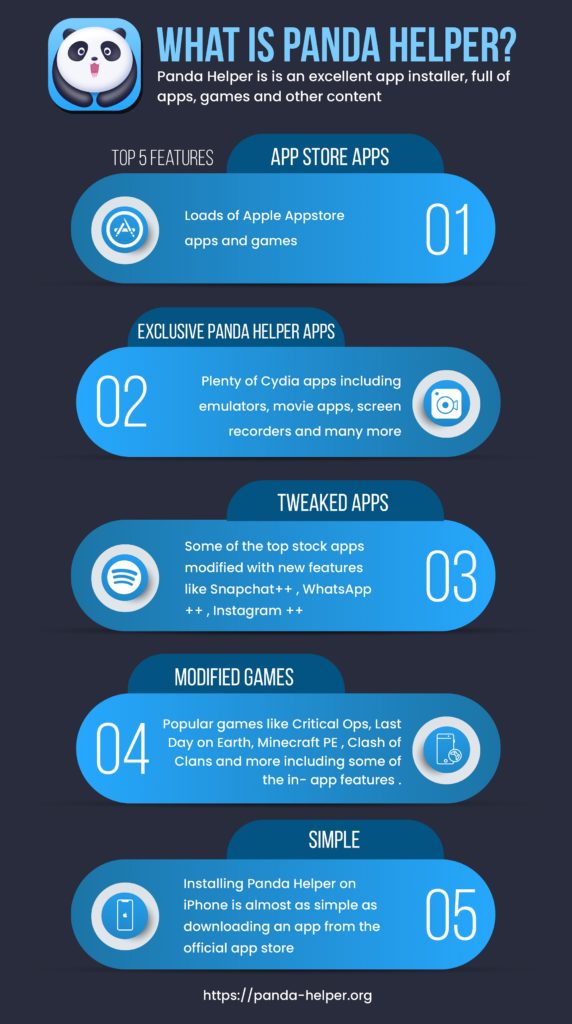


Thank you. In addition, TutuApp is also a very good application. You can refer to on TutuAppPlus.net. Website download TutuApp APK, IOS for free.
Thank you for posting this good article about How to Download & Install Panda helper. I tried to download many crack apps on my iPhone but it not downloaded because it need to jailbreak. but after reading your article I installed panda helper on my iPhone. and with the help of panda helper now I can download many crack apps and hack games without jailbreak my phone. thanks again for this article.