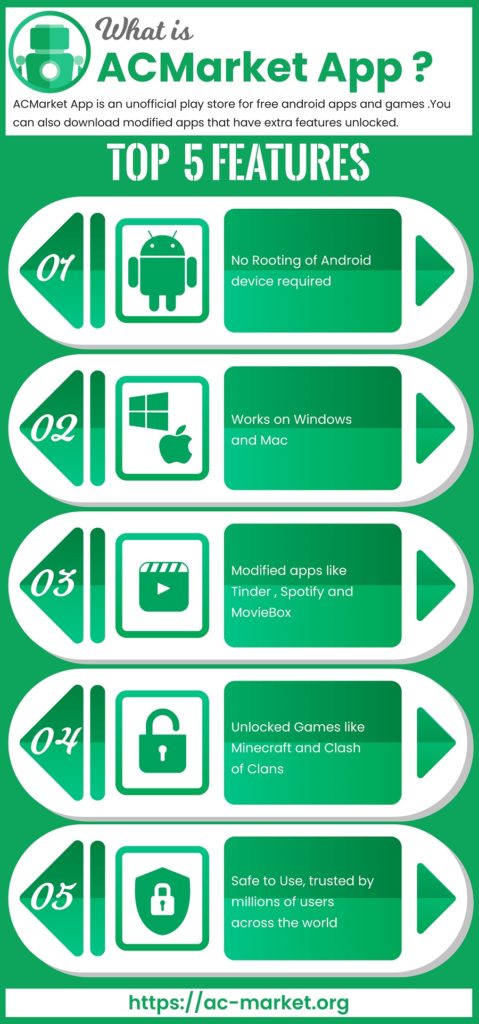There is no doubting that the Google Play Store is one of the largest in the world; it has over 2.5 million apps in it, and that count rises every month. However, there are still a lot of apps that do not get let into the store, mainly because they go against the app store security guidelines or provide content that Google doesn’t want. These apps find their way into third-party stores and one of the best of these stores for Android users is called ACMarket. Offering thousands of third-party apps, games, and modifications, ACMarket has proven to be incredibly popular.
Is ACMarket Safe?
Yes. Many people make the mistake of thinking that, because the app store doesn’t allow an app or a game in, it must be unsafe. That is not the case. The developers have worked very hard to ensure that you get the safest and most secure experience with their installer. We tested the app ourselves and can honestly say there is nothing unsafe about it. All we would say is because there are so many apps and games coming into the store, there is always the chance that a bad one could go undetected for a short while – just install good anti-virus software on your device, and it won’t cause you a problem. The developers do monitor the app and release updates and fixes as soon as required.
ACMarket Features:
ACMarket offers users a ton of features:
- It is free to download and use
- You don’t need to root your device
- Contains thousands of apps and games for Android
- Lots of modified content with great new features
- Comes complete with a choice of themes so you can customize it how you want
- User-friendly
With all the apps and games available, look at what you will find in the installer:
- Android Apps – tons of Android apps from the official store
- ACMarket Apps- content only found here, not in any official source
- Tweaked Apps – stock Android apps given brand new features
- Modified Games – Android games with all in-app features unlocked and extra features added, all free
How to Download ACMarket:
This is quite simple to do, but you are going to have to install the APK file manually – follow the steps as written, or success cannot be guaranteed:
- The first step is to allow the file to be installed; open your Settings app on your device
- Tap on Security and enable the Unknown Sources option (make sure the box beside it is checked)
- Now download the ACMarket APK file onto your Android device
- Find it, it will be in your downloads folder, and tap on it
- Wait for the installation to finish and look on your home screen for the icon.
If you don’t see the icon you have not installed ACMarket; repeat the steps carefully.
How to Use ACMarket:
You will find this is a user-friendly app:
- Open ACMarket from the icon
- Tap on the Apps button
- Choose one of the app categories
- Find your app or game and tap it
- Tap on Install; if any other instructions show on the screen, follow them
- When the ACMarket app icon is on your home screen, it’s ready to use
Frequently Asked Questions:
If you have questions about the installer that we haven’t yet answered, keep reading:
Must Read:10 Best iOS Emulators To Run iOS Apps on Windows PC
Does ACMarket Only Work on Android?
While it is officially an Android installer, containing only Android apps and games, there is a way to install it on iOS and on Mac/PC too, with a couple of very simple guides.
Do I Need to Root My Device?
You don’t have to, no, but you will be missing out on some great features if you don’t. With a rooted device, ACMarket will automatically modify any apps or games already on your device. Plus, if you opt not to, you might run into problems with some games or apps that you use over the internet – they may be blocked by the Play Store.
Is My Warranty Safe?
Yes, because the installer doesn’t need any special methods or permissions to be downloaded. If you use any of the modified content, you will need to delete it if you take your Android device in for repair – just reinstall it later.
How Do I Delete ACMarket?
If you find that, for some reason, you need to delete ACMarket, it is easy enough to do and won’t interfere with any other app or service on your device:
- From your home screen or App Drawer, open your Settings app
- Tap Applications (or Apps, depending on your Android version)
- From the list of apps installed on your device, find and tap ACMarket
- Tap on the Uninstall button and wait
- When it’s done, the installer is removed.
If you want to install it again at any time, just follow the steps from earlier.
Must Read: 10 Best Free Legal Streaming Apps For Movies and TV Shows
Fixing ACMarket Errors:
While ACMarket is reliable, there may be times when it just stops working. Follow the methods below, in order, to find a fix – note that not every method will work for every occasion:
Method 1: Resetting App Preferences
- Open your Settings app
- Tap on Apps (App Manager) and then All Apps
- Tap Reset App References>Reset Now
- Close Settings and try the app again
If it doesn’t work, try the next one
Method 2: Clear Cache and Data for Package Installer
- Open Settings>Apps
- Tap System Apps
- Click on Package Installer
- Tap Clear Cache and then tap Clear Data
- Close Settings and you should find ACMarket works again
If you are using Marshmallow, look under Storage for the options
Method 3: Enable Unknown Sources
- Open Settings>Security
- Find and check the box beside Unknown Sources
- If the installer still doesn’t work, delete the installer
- Make sure that option remains enabled and reinstall it
Also Read: How to Save WhatsApp Status Without Taking Screenshots
Alternative Apps:
If ACMarket isn’t for you or you want to try something different, have a look at Panda Helper. This alternative offers a considerable choice if iOS and Android apps and games, plus plenty of modified content too. It’s free to use, and there is no need to root your device.
ACMarket is unique; it is the only Android alternative to the official store, offering a vast range of modified apps and games that you cant get officially. Give it a go and follow the developers on Facebook for more Android tips.