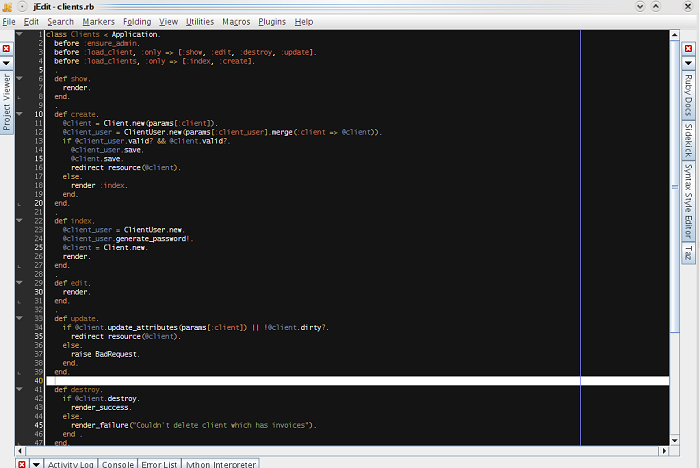Notepad++ is the most powerful and open-source editor available for Windows. All thanks to its cool features such as customizable GUI, syntax highlighting, multi-document, macro reading, playback features and syntax folding. The only disadvantage being, its availability for Mac. Currently, Notepad++ is only available for Windows, so if you are a Mac user, you won’t be able to use this text editor along with its cool features. However, there are some Alternatives to Notepad++ for Mac OS which does the same work for you. So, if you are an Apple user and looking for some of the Best Alternatives to Notepad++ for Mac OS, then here is the complete list.
Best Alternatives to Notepad++ for Mac OS
1. Brackets
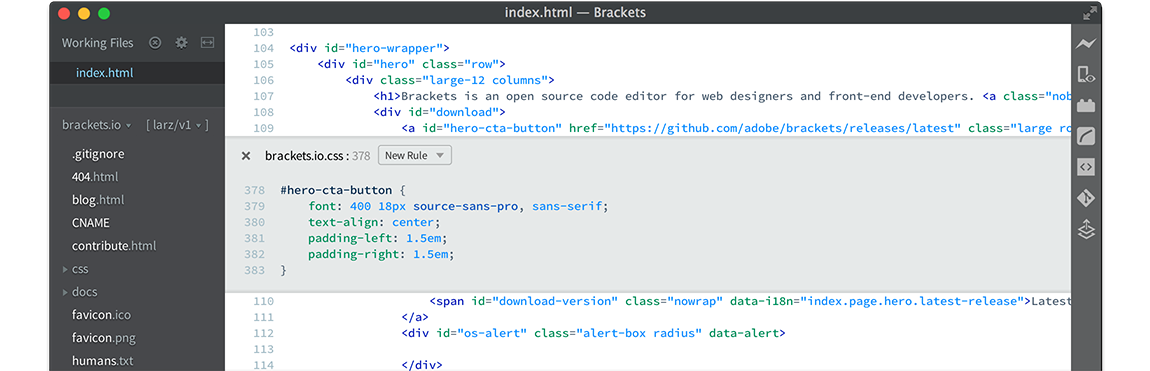
Designed by Adobe, Brackets is another alternative to Notepad++ and is available free of cost. Brackets mainly focus on web design and hence is a great tool for front-end web developers. Som great features of Brackets include Inline editors, Quick Editor, Preprocessor support, and JSLint. Brackets is more popular among programmers using Git and it also has a built-in feature for Git Integration. The best part of using Brackets is its Live Preview feature. With it Live preview, you can see the live changes you have made to your code. If you ever need to add some package to Brackets, you can use their extensions for the same. Some of the most popular Bracket extensions are RCH Bootstrap4, Autoprefixer, ColorKeeper, Anode, Encode, and Beautify.
Price: Free
Download Now
2. Atom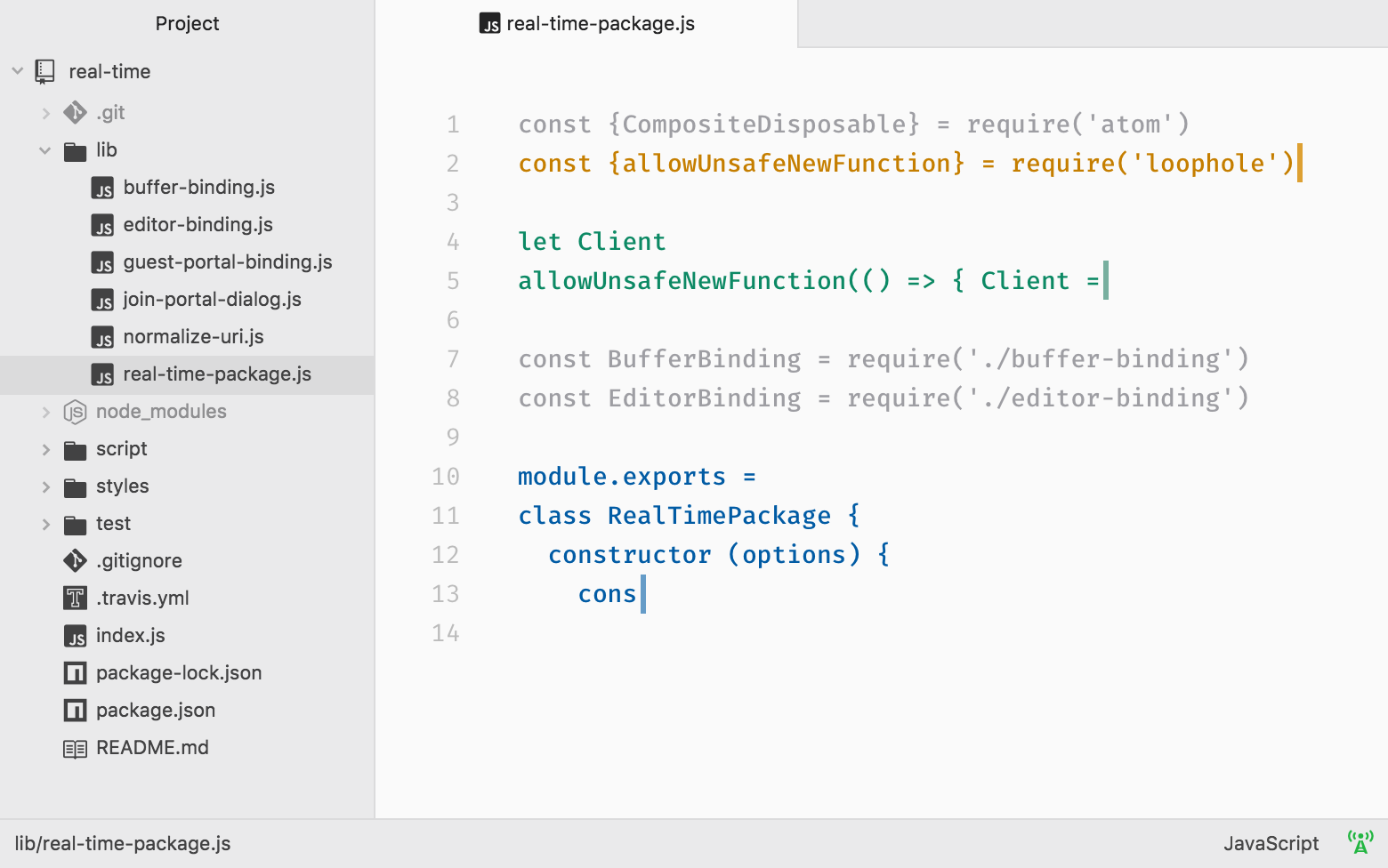
Atom is said to be the free version of Sublime Text 3 and is the best alternative to Notepad++ for Mac OS. Developed by the GitHub Team, Atom comes with features like cross-platform editing, auto-complete, multiple tabs, code friendliness, wrapping and customizing the editor itself. The best part about Atom is that it is highly customizable. You can change the theme, modify the UI with CSS, and even add extra features with the help of HTML and JavaScript. As it is designed and developed by the GitHub, you will receive regular updates to the product.
Price: Free
Download Now
3. BBEdit
Available since 1992, BBEdit is one of the oldest editor available for Mac and is most popular even today. It is a premium alternative of Notepad++ for Mac OS and is simple to use. BBEdit is also widely used in industries and thus can be called as an Industry standard text editor for Mac. This editor works well with Git, FTP, HTML, Unix scripting, AppleScript and many more. Some of the interesting features of BBEdit are placeholder options, customizable syntax, multiple files manipulations, and extensive file handling capabilities. The free trial version of BBEdit is available for 1 month after which you need to purchase the license of the product.
Price: $50
Download Now
Must Read: 5 Best GBA Emulator for PC Windows/Mac
4. Coda2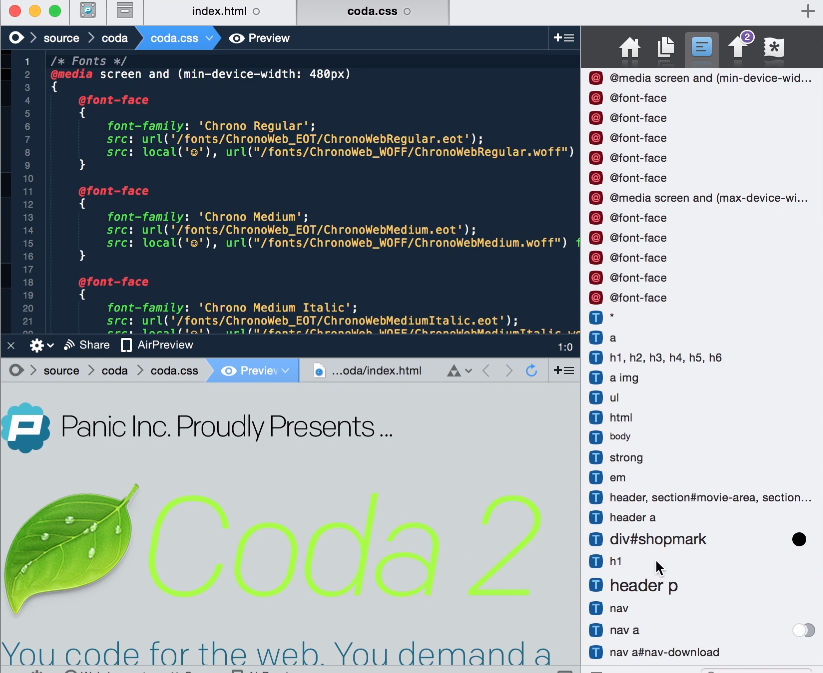
Coda2 is another Notepad++ alternative which is designed for web developers. Some of the cool features of Coda2 are syntax highlighting for almost all languages, Find and Replace option, Indendation, code shifting, and code folding. As Coda2 was specially designed for web developers, it has an inbuilt feature to access the files locally as well as remotely. During the development phase, you can directly access and edit the files remotely on Amazon S3, FTP, and DFTP servers.
Price: $99
Download Now
5. CodeRunner 2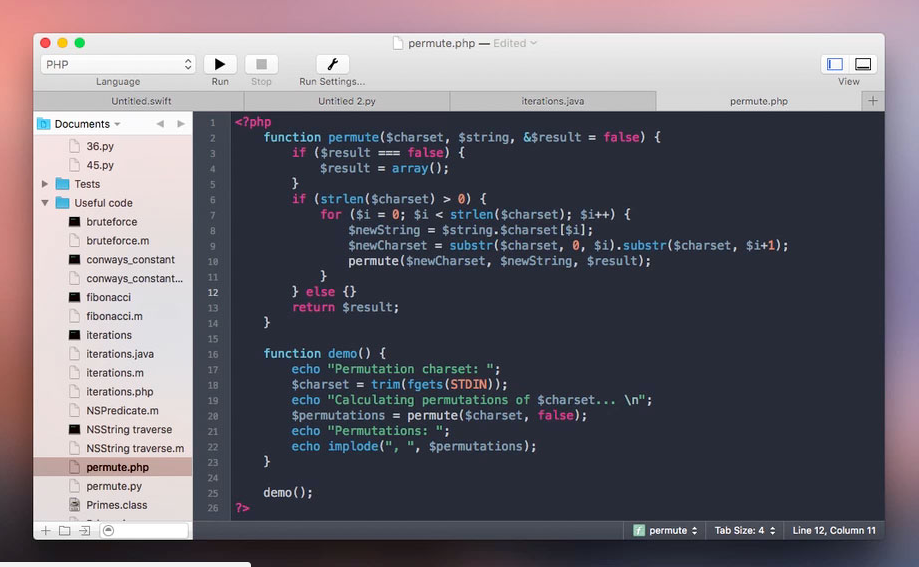
CodeRunner is an advanced, highly flexible, and easy to use programming editor developed for Mac. It supports a large number of programming languages and provides IDE like features while it’s lightweight and clutter-free. You can run code in 23 languages out of the box and it can be easily extended if you wish to add more languages. Some of the cool features of CodeRunner are advanced code completion, Debugging with breakpoints, File navigator, symbol navigator, multiple selections, Intelligent bracket matching, and custom compile flags.
Price: $14.99
Download Now
6. Sublime Text3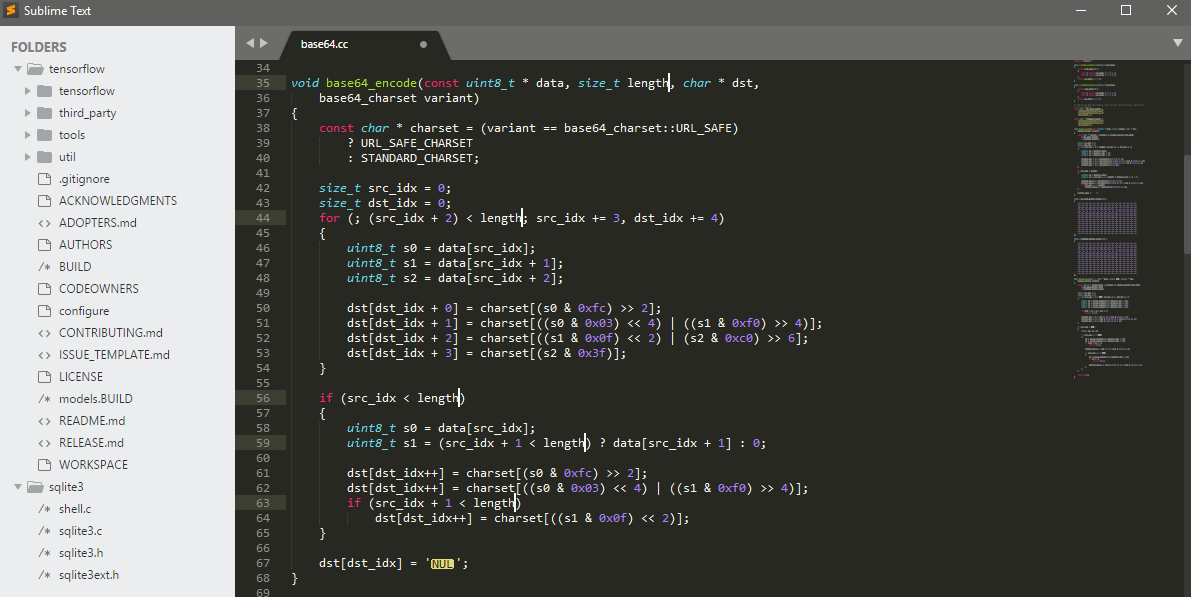
Sublime Text looks like a normal text editor like Notepad but it doesn’t mean that it is useless. It is a keyboard-centric text editor, so you can easily navigate to any desired line with minimum possible keystrokes. Some of the interesting feature of Sublime Text3 are multiple selections, command palette, split anything, instant project switch, cross-platform and goto definition.
Price: $80
Download Now
7. Ultra Edit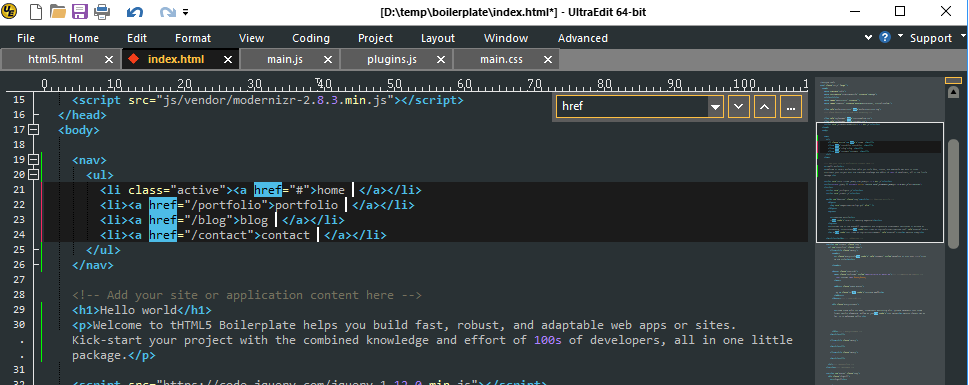
UltraEdit is said to be the World’s Best Text Editor and is available for Mac, Windows, and Linux. It supports tons of languages including Objective C, PHP, Perl, Javascript, and Python. You can also add more languages pack from their stores in just a few clicks. Code Highlighting, Folding, disk-based text editing, multi-caret editing, multi-select, unparallel file search, and Built-in FTP are some of the cool features of UltraEdit. The personal license gives you permission to run UltraEdit on up to 3machines at a time and costs $99.95
Price: $99.95
Download Now
8. TextMate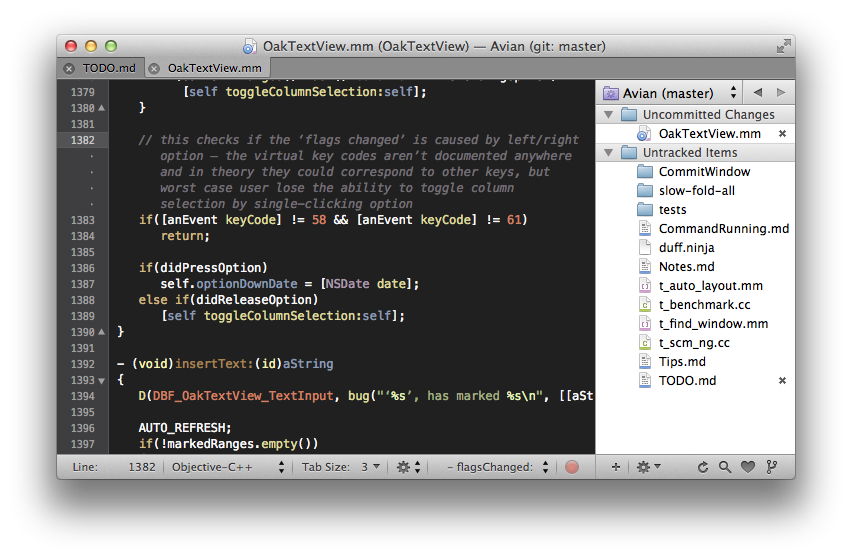
TextMate combines best of MacOS and Unix to benefit novice users and expert scripters and is one of the best Alternatives to Notepad++ for Mac OS. This editor is capable to replace your traditional IDE and costs around $58. Its Visual bookmarking feature lets you jump between different locations within a document and has got support for Gerp and Regex. Some of the interesting features of TextMate are Auto-Indent, auto-pairing, foldable code-blocks, recordable macros, ability to run shell commands, and its ability to run together with Xcode projects.
Price: $58
Download Now
9. JEdit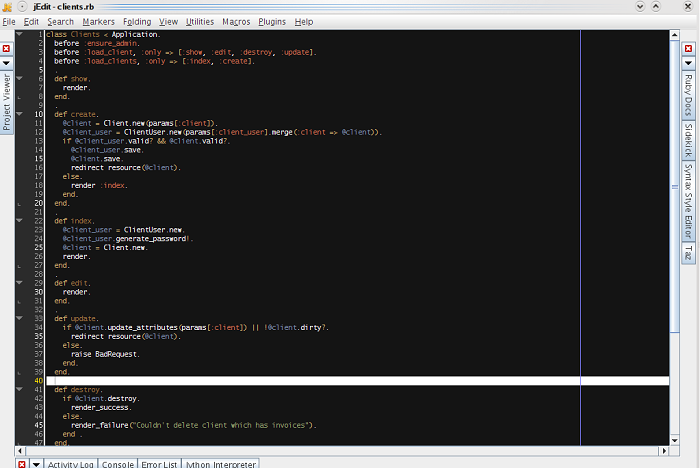
Popularly known as mature’s programmer editor, JEdit is a free text editor available for Mac users. It combines all the common features of popular editors and includes access to a wide range of plugins created and maintained by a team of missionary developers. Built-in macro language, extensible plugin architecture, Hundreds of macros and plugins support are some of the cool features of JEdit editor.
Price: Free
Download Now
10. Visual Studio Code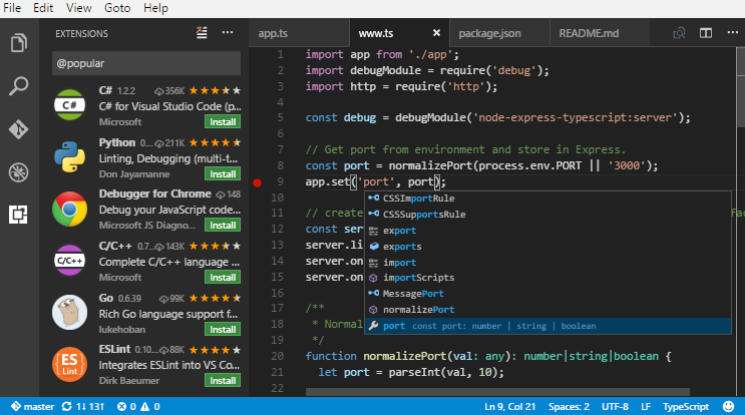
Developed by Microsoft, Visual Studio code is our final pick on the list of Alternatives to Notepad++ for Mac OS. It is highly recommended for web developers as it supports more than 30 languages and has features specifically meant for web developers. You can get real-time and automatic API description, Git control, lightning fast source code editor, autocomplete with IntelliSense, linting and a support for Regex.
Price: Free
Download Now
Also Read: 5 Best Data Recovery Softwares to Recover Deleted Files
Wrapping Up
So, this was our list of some of the Best Alternatives to Notepad++ for Mac OS. All these tools have their own pros and cons so can try a couple of them and then decide which one fits your need. You can also try the trial versions of the paid editors before purchasing them or can try the one which is free to use. If you think we missed something in the list, then please comment down below. We would love to hear back from you.