Kodi is the king when it comes to media centers especially when used with good add-ons. Developed by XBMC Foundation, Kodi is an open source media player software tool available for different platforms on multiple devices. You can play almost all of the streaming media from the internet and media files from local or network storage. Although, it is the most popular and widely used media tool used worldwide, for a newbie it can be difficult to use and enjoy all the features and services. But with some of the best Kodi Add-ons and some of the Best Kodi Tips and Tricks, you can get the most out of your Kodi experience.
Best Kodi Tips and Tricks For a Great Kodi Experience.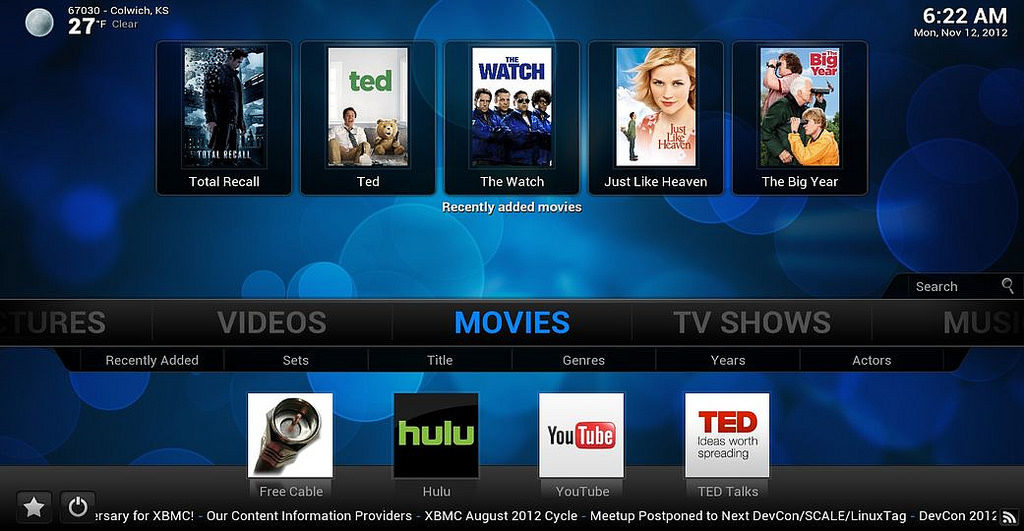
1. Using the necessary add-ons
Watching your popular TV shows, live events isn’t possible every time but thanks to KODI and their Addons. With the help of Kodi Add-ons, you can watch your favorite shows anywhere and at any time. But for that, you need Kodi addon on KODI software. There are thousands of Addons available but not all of them work properly and user-friendly. To help you select the best one we are listing few Best KODI Add-ons For Live TV.
2. Screencast your phone to watch Kodi on Chromecast
Presently Kodi doesn’t allow you to stream your phone to a Chromecast enabled TV but there are alternative ways to do the same. You can screencast your phone to stream content from your smartphone to your Television with the inbuilt function in the Google Home app. The advantage of screencasting your device is that you can keep the controls in your hand while streaming without worrying about any wires or adapters. For a better experience, we suggest you use any old Android phone as a dedicated remote controller.
3. Change the Skins
Because Kodi is an open source tool, you can control almost every aspect of it and manage your Kodi experience. Many times, you may be bored with the same default look and fell of Kodi, but remember you can always change them. There are plenty of different skins to choose from, offering different layouts and designs depending on your choice.
4. Using Multiple Profiles
Just like your YouTube account, it is always suggested to use different profiles if different people are using Kodi in the family. It helps you to watch recommendations based on your interest and lets you find the content you like. You can protect your account and privacy by setting a strong password.To add a new profile goto System->Settings->Profiles-> Add Profile. Just fill all the details and you are done. In the Profiles section, you can also change your Profile picture, preferences, media sources, and many more personalization settings.
5. Using the Right Kodi Forks
To overcome the limitations of the official Kodi app, Kodi Forks are developed. Forks are replicas of original products developed by using the original source code with some modifications. Forks are customized according to users demands and can be easily developed as Kodi is an open source project. In this post, we have mentioned some of the Best Kodi Forks that you should try for Android and Windows.
6. Remotely Accessing your Kodi
Now, this is one of the Best Kodi Tips and Tricks which you will ever find. Most of the users are unaware that you can also control your device remotely using your Android device. You need to simply configure your Kodi and use any of the remote Android apps for Kodi. To configure your Kodi for remote access, follow the below steps.
- Goto Settings->Services->Web Server.
- Enable Allow remote control via HTTP.
- Goto Remote Control tab and enable Allow Remote control by programs on other systems.
- Some of the apps may require additional configuration settings which are mentioned below.
- Goto System->Settings->Services.
- Click on Zeroconf and enable Announce services to other systems.
- Goto UPnP/DLNA and enable Share my libraries and Allow remote control via UPnP.
Above configuration will make sure that you can easily enjoy some of the Kodi remote control apps like Kore and Yatsi to remotely control your Kodi experience.
Editors Choice:11 Best Kodi Forks for Android and Windows
Wrapping up
So, we have listed some of the Best Kodi Tips and Tricks that you can use with Kodi to enhance your Kodi experience. There are lots of other tricks for Kodi, but we have mentioned only a few which you should definitely give a try and enjoy the seamless experience. Do let us know in the comment section below if you face any difficulties or if you think we missed something important above. We would love to hear back from you.

























