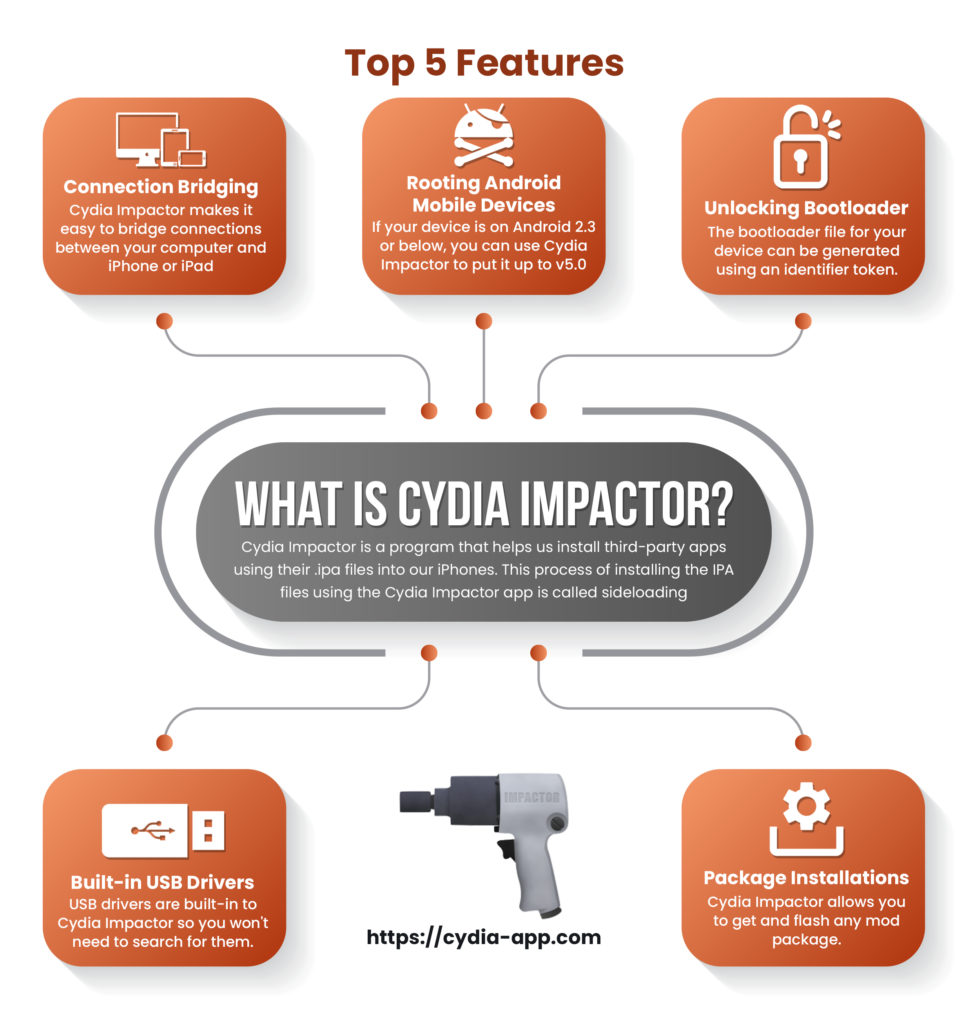Cydia Impactor is an excellent tool because it is one of the best ways to install unofficial iOS applications on your iPhone or iPad, not to mention some of the latest jailbreaks. Apple will only allow apps into their store if they meet their strict guidelines. If they do, Apple will sign them and release them publicly. If not, they won’t, and many of the best screen recorders fall into this category, not to mention games emulators and other neat apps. Here in this article, we are going to show you Install IPA Files on iPhone and iPad Using Cydia Impactor App.
Install IPA Files on iPhone and iPad Using Cydia Impactor App
Because Apple doesn’t sign these, the only way to get them is to jailbreak or to use Cydia Impactor to sideload the app IPA file. It is fully compatible with Windows, Linux and Mac OS X operating systems and the list of apps you can install are pretty much endless. Keep reading for all the details.
How to Use Cydia Impactor:
Using Cydia Impactor to install iOS IPA files is quite easy to do:
- First, make sure iTunes is up to date on your device. Just open it, click on Help > Check for updates
- Download the Cydia Impactor app – make sure it is the most up to date version and is for your specific operating system
- Download the IPA file for the app or game you want to be installed
- Open Cydia Impactor
- Connect your iPhone or iPad to your computer and let Cydia Impactor detect it
- Select the IPA file and drag it to Cydia Impactor
- Type your Apple ID and password in and then leave Cydia Impactor to do its work
- When it’s done, the app will be signed and installed on your device
Note: If you are using a free Apple ID, you can only sign the apps for one week; after that, the app will crash, and you will have to repeat the steps. With an Apple Developer ID, which costs $99 per year, the certificate remains valid for 12 months.
Untrusted Developer Error:
Before you can use the app you installed you need to trust the developer; click the icon and an error message appears. Take note of the developer name:
- Go to Settings>General>Profiles
- Tap the developer name and tap Trust
Now you can use it.
Also See: 10 Best PopCorn Time Alternatives
Cydia Impactor Troubleshooting – Provision.cpp Errors:
You might be unlucky enough to come up against one of a number of these errors, but all are easy to resolve:
Provision.cpp:150
You are likely to see this error when you drag the IPA file into Cydia Impactor and type your Apple ID in. You might be asked to sign in with an app-specific password, or you might be told that your Apple details weren’t inputted correctly.
Here’s how to fix it:
- Open your browser and visit appleid.apple.com.
- Sign in using the credentials you used in Cydia Impactor
- Click Security and then Edit
- Go to the section for App Specific Passwords
- Click Generate Password
- Type any label in and click on Create
- When the new password is created, copy it and, when you use Cydia Impactor, that’s the password to use with your Apple ID.
Provision.cpp:68 and Provision.cpp:6
A little simpler to resolve, both appear when the Apple Developer program has been taken down for some maintenance. The .ipa file that Cydia Impactor signs must be able to access this portal and if it is not working, it can’t. The only way to get around this is to use Cydia Impactor when the portal is up and running. Go to developer.apple.com/system-status to monitor this.
Provision.cpp:71 and Provision.cpp:81
These are telling you that a conflict has arisen between the development certificates required to sideload the IPA files. To resolve this:
- Launch Cydia Impactor on your device
- Click the Xcode menu
- Click on the option to Revoke Certificates
- Type in the Apple ID/Password that the error occurred on
- Cydia Impactor will now connect to the Apple servers, and all the certificates are revoked
- When it’s done, you can go ahead and reinstall your IPA file.
This should do the trick. If not, run through these steps:
- Make sure you have the most up to date version of Cydia Impactor. If you don’t, update it and try again
- Use a second Apple ID. Create a new one as this will generate a new profile and developer certificate
- If you are using two-factor authentication (2FA) either disable it while you are using Cydia Impactor or follow the steps for creating an app-specific password for the ID
- Instead of dragging and dropping the IPA file into Cydia Impactor, click the Device Menu in the tool, click Install Package and then find and click on the file.
App Features:
Cydia Impactor is continuously being developed and improved but, right now, there are several features that we can already use:
- Bridging Connections – With Cydia Impactor we can easily bridge connections between our iPhone or iPad and our computer. There is also facilities built-in to disconnect connections and restart them, but first, you need to know what the port number is.
- Root Your Android Device – If your Android device is still running v2.3 or lower, Cydia Impactor can be used to root it and raise it to v5. Just install the tool on your computer connect your device and click the Start button. Cydia Impactor will update your device very quickly
- Unlock Bootloader – You can use an identifier token to generate a bootloader file for your specific device and bootloader can also be locked and unlocked very quickly.
- Package Installations – With Cydia Impactor, you can obtain and flash any mod package you want. There are also options for rooting packages, updating packages and recovering files to your device manually without needing any other external tools.
- Built-in USB Drivers – Cydia Impactor has USB drivers built in so there is no need to go looking for them. All you need to do is manually install them from the tool.
Also See: Top 10 Best Websites to Download Paid Software for Free
Cydia Impactor offers users a whole load of potential uses, not least being able to install unsigned and unofficial iOS apps very quickly. It’s a free tool so Install IPA Files on iPhone and iPad start making the most of what it offers.