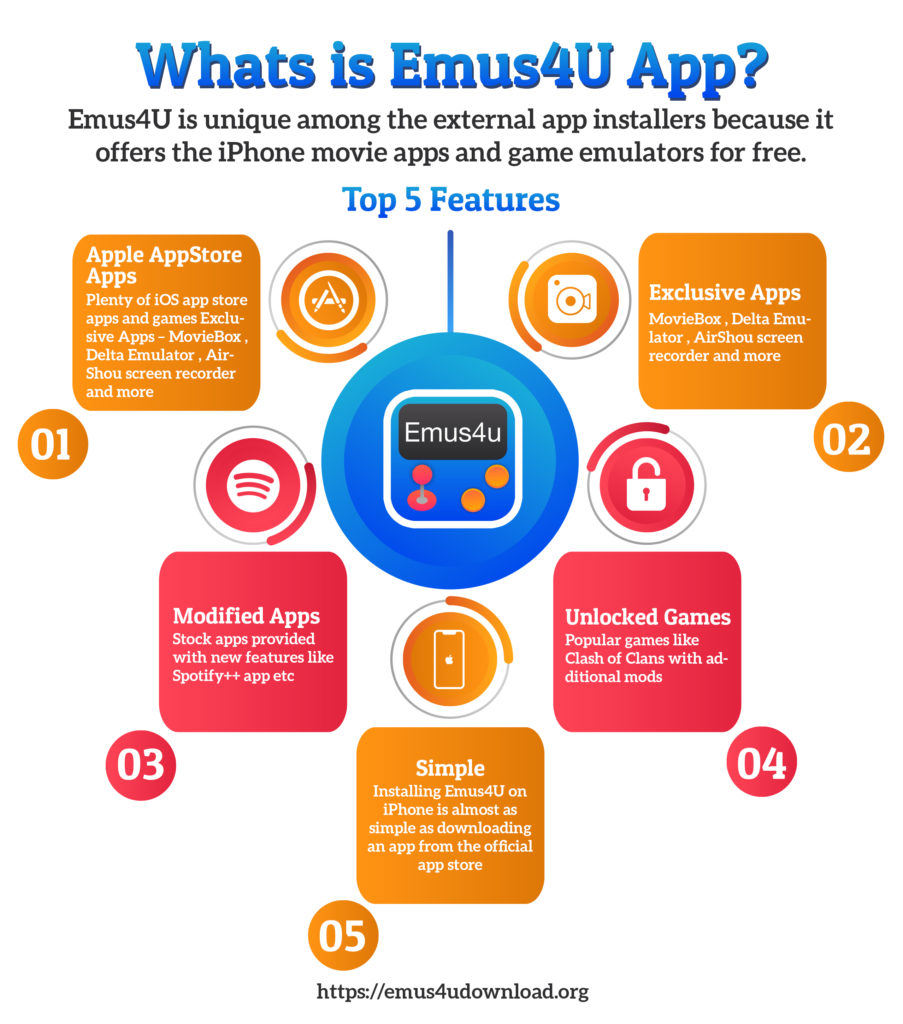Emus4U is one of the latest third-party app installers released for the iPhone and iPad. It was designed as a way of giving us some of what we could get from Cydia but has now taken over as an alternative to the official iOS app store. Inside, there are modified apps, tweaked apps and better applications, all for free, and not available in any official source. So, In this article, we are going to show How to Download Emus4U App.
Steps to Download Emus4U App
Is Emus4U Safe to Use?
Yes, we can assure you that it is perfectly safe. When emus4U was developed, it was done in such a way that it could be downloaded and installed with no need for special permissions. That means no root access and no hacking into the iOS Security. Together with SSL encryption, the developers also provide regular updates, including immediate fixes as and when a problem is detected.
Two things you can do to protect yourself are:
- Use anti-virus software on your device
- Install a recommended VPN
What About My Apple Warranty?
That is also safe. Because it doesn’t break the security and because there is no need to jailbreak, Emus4U is a legal app, and that means your warranty cannot be voided. The only point of concern may be if you use a tweak that modifies the way your device works, or one of the ++ modified apps. If you have to return to an Apple store with your device for any reason just delete anything like that from your device.
Also See: Top 10 Best Spotify Alternatives to Use
How to Install Emus4U App:
Installing Emus4U is simple enough to do:
- Using your Safari browser, go to the Emus4U website.
- Click Allow on the page that opens
- Click Install on the info page and Settings opens
- Click Install and put in your passcode
- Click on Install when Safari opens and tap Install on the popup message
- When Settings opens, tap Install > Next > Done
- When the app appears on your home screen, the installation is done
Emus4U and Android:
Right now, there isn’t a way of downloading this installer on your Android device, but we expect that to happen in a future update.
How to Use Emus4U:
Using Emus4U couldn’t be easier:
- Open Emus4U
- Pick a category of the app and tap it
- Search for an app or game
- Tap on “Get” next to the name of the app or game
- Follow the on-screen installation instructions and the app is installed.
Fixing Untrusted Developer Error:
When you use Emus4U for the first time, you will need to trust the developer. Do it by following these steps:
- When you tap the icon, an error message appears – not the developer name in the message
- Open your Settings app and tap on General
- Tap on Profiles and Device Management
- Go to the Enterprise section and tap on the developer name
- Tap on Trust and then Trust again
- Close Settings and you can use the app.
Note: Do make sure that you have sufficient storage space on your device before you install any apps or games from Emus4U. To check your storage space, open Settings > General > About and look for the Available section – it will tell you how much space you have free.
Emus4U Features:
Emus4U is packed with apps and games and, when you open the installer you will find four categories buttons along the bottom:
- App Store Apps – plenty of content from the official store
- Exclusive Apps – unofficial content not found in official sources – emulators, movie and music apps, screen recorders, etc.
- Tweaked Apps – top stock apps, tweaked to work better – YouTube++, Snapchat++, Instagram++ and many more
- Modified Games – top games for free, plus all in-app purchases unlocked
You will also see a Home button which takes you to a Contact Us button and a Donation option. While the app is entirely free, you might choose to donate to help the developers keep the app going.
Frequently Asked Questions:
We get quite a few questions about the installer so, to help you out, we’ve got the answers to the most common ones:
How do I Trust Enterprise Apps?
This is easy enough to do:
- Open Settings and go to General
- Navigate to Profiles & Device Management
- Go to the Enterprise section and tap on the name of the developer
- Tap Trust>Trust and close Settings
I Can’t Download/Verify The App:
This is down to Apple revoking the app certificate. Because Emus4U uses enterprise certificates that are expired, Apple will regularly shut them down. The developers do work hard to keep the certificates updated, and there is a good chance; this is what they are doing when you are trying to download it. Delete Emus4U from your device and wait for a couple of hours – by then, the certificate should have been updated.
You may also see something similar when you use ++ modified apps without deleting the stock app first. Remove both apps and then reinstall the modified version.
I Can’t Connect to Emus4U:
This is also down to the app certificate revocation, causing the app to crash and stop working. Just wait for an hour or so and have another go; it should work.
Can I Ask For an App or Game?
Yes, you can. The developers have a Twitter feed that you can use to request your app or game, and they ask that you provide the full app name. While they try their best to honor all requests, they can’t promise that they will be able to add all apps and games.
Also See: Top 10+ Best GoPro Alternatives to Buy
What Do I Do – My Apps Crashed!
All you can do is delete the app and then try installing it again through Emus4U.
Emus4U is one of the easiest and most comprehensive of all the third-party installers with plenty of choice for all users. Because it’s free and you don’t need to jailbreak, it’s the best alternative to the official app store for all users. Hope you find the article informative to Download Emus4U App.