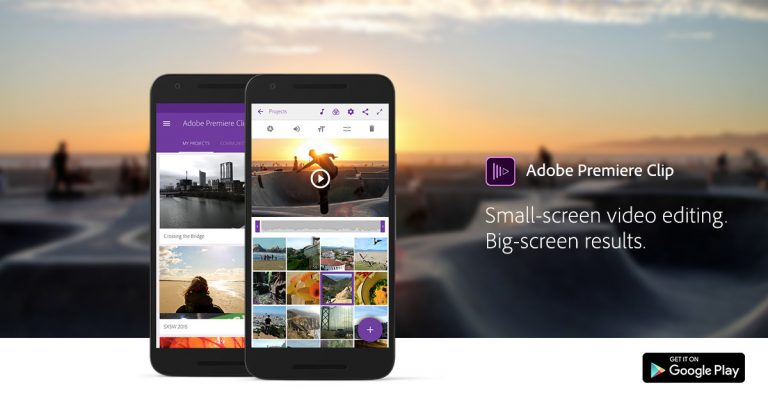There was a time when we needed the help of a PC software to do even basic video editing. But now the android devices are more powerful than ever. You can even do advanced editing of your videos on an android device. Some people even prefer android video editing apps over PC software. The reason is pretty simple, the android apps are far less complex and are very easy to use.
However, unlike PC, there are loads of apps available for Android. Although they offer different features, basic features remain the same. Some are paid while some are totally free. It could be hard sometimes to pick up the best video editing apps of your need. That’s the reason you and us, both are here. In this article, we are going to list the 10 best video editing apps for Android. We will also list the features that make every app unique. So, let’s straight jump to the list.
Read Also: Best Apps Like Tiktok You Should Try in 2020
1)Kinemaster:

This is one of the most popular android video editing apps with more than 100 million downloads on the play store. This app offers almost every basic video editing feature one might expect. This includes adding background music, transition effects, adding text, etc. However, it has some advanced features that are rarely found in other apps. For the green screen fans out there, it even features the chroma key effect. Other than that, it features multi-layer support, quick preview, and advanced audio control features.
However, there’s one downside to this app. In order to remove the annoying watermark, and access all features, one needs to buy the premium version of the app. Other than that, it’s a great app for all your video editing needs.
Click here to download.
2)Powerdirector

It is yet another popular app for video editing on android. This features the classic timeline feature which many love to use even to date. It encompasses over 30 video transition effects. It also supports green screen editing. The interface is quite simple and takes no time to get used to. There are even tutorial videos available for every function of the app.
One of the rare features of this app is that you can export your videos in 4k. Very few other apps offer this feature. However, to access this and some other premium features, you need to purchase the premium version. Keeping that in mind, you can make really professional level videos using this app.
Click here to download.
3) FilmoraGo
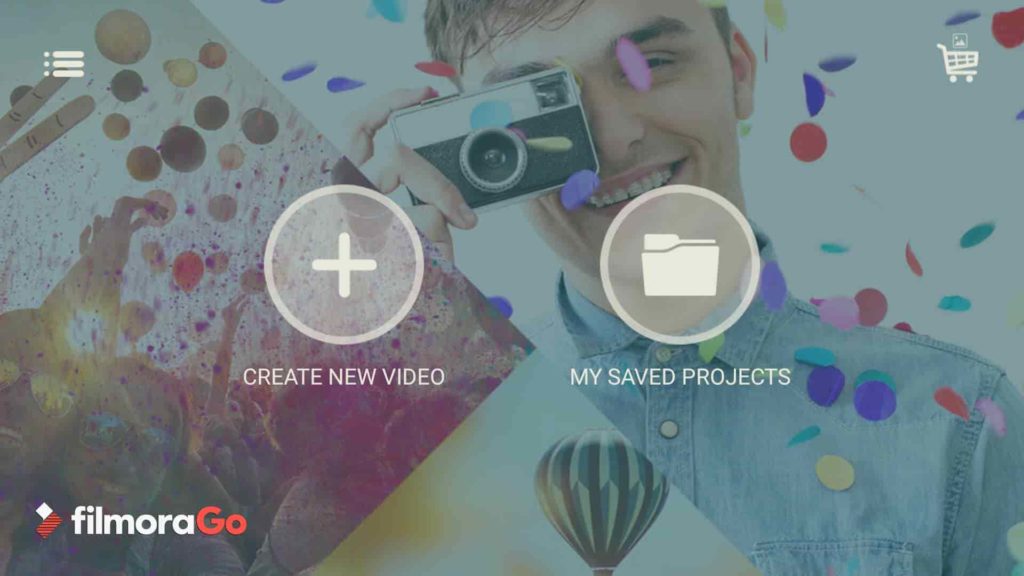
This popular PC video editing software is available on android as well. It provides all conventional editing features such as trimming, cutting, merging, music, transition, and many others. You can even edit your videos in 1:1 for Instagram or in 16:9 for YouTube. You can add slow-mo effects to your videos too.
Using this app, you can directly share your videos on social media platforms. Not only that, even for the purpose of editing, you can directly import the videos from social media. That’s quite a feature! One good thing is that most of the features are free. However, you will need to buy the subscription in order to access all the features.
Click here to download.
4) Adobe Premiere Clip
When it comes to PC editing, Adobe Premiere Pro is the undisputed king. You can call the Premiere Clip its smaller counterpart available for Android. Just like other adobe apps, the interface is very interactive and very fun to use. Just by using the photos and videos given by you, this app can make you awesome videos on its own. You don’t even need to worry about your editing skills using this app! Other than that, this app has all the basic features such as trimming, merging, music, transition, etc.
This app is free to download and doesn’t even display any ads! Isn’t that great? You can directly share your videos on social media platforms too. This is the best app for casual video editors who don’t like the depths.
Click here to download.
5)VideoShow

This app has numerous awards to its name for being one of the best video editing apps for Android. The interface is very easy to use and one can get used to it quite easily. One can rely on the app for all basic functions including trimming, music, transition, etc. This apps let you do live dubbing to your videos too. The app also features an inbuilt video compressor.
There are over 50 themes available in the app. There are also some present templates available for your ease of editing. There’s no reason for the app not to be in our list.
Click here to download.
Read Also:Best Alexa Games You Should Play in 2020
6)Movie Maker

This is the best app if you want to make slideshows using photos. Although basic video editing functions are available, it’s primarily used for making slideshows. There are many features available to support that function. You can add animation to the transition effects, texts, and even add various background music. Whether it’s a birthday party or an anniversary, this app should be your go-to slideshow maker.
The app is 100% free to use. Although, excessive ads make it sometimes unbearable to use.
Click here to download.
7)Viva Video
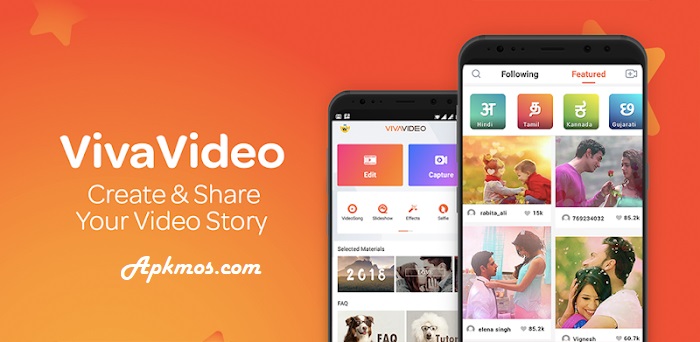
You can take this app as the perfect alternative to Kinemaster. With more than 200 million users worldwide, this app is one of the most popular video editing apps for Android. Viva Video is specially designed to make professional video editing features available to you. In terms of an abundance of features, very few apps can come close to it. You can add stickers, animation clips, and subtitles to the video. The app also houses an inbuilt slow-motion video maker and slideshow maker. All the basic features are available anyway.
So, be it any purpose, Viva Video could solve your problems in one place. There’s a reason it is loved by millions is users. You can directly share your edited videos on social media platforms using it.
Click here to download.
8)Quik
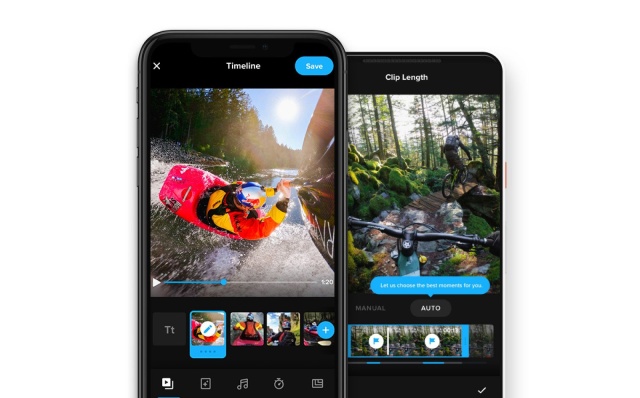
Just as the name suggests, this app lets you edit your videos on go. One of the best features of this app is the auto video creation feature. Just add your photos and videos, and this app will make you the best possible video. It will even add background music syncing the beats with the transition effects. It even supports GoPro videos and motion videos as well. You can export your videos in up to 1080p at 60 fps.
You can even save your videos as drafts so that you can edit them later on. For all the people who like ready-made work, give this app a try. You will love this app for sure.
Click here to download.
9) Funimate

As the name suggests, this is for the more fun-oriented users rather than serious ones. Just upload your pics and videos, and this app will make you a great fun video. You can share videos on your social media platforms with a click. There are more than 100 video effects available you can use for short videos. Not only that, there’s a dedicated Funimate community. You can share your videos here, and follow or get followed by others. Overall, this is a great fun app for not-so-serious kinds of users.
Click here to download.
10)Filmigo Video Maker
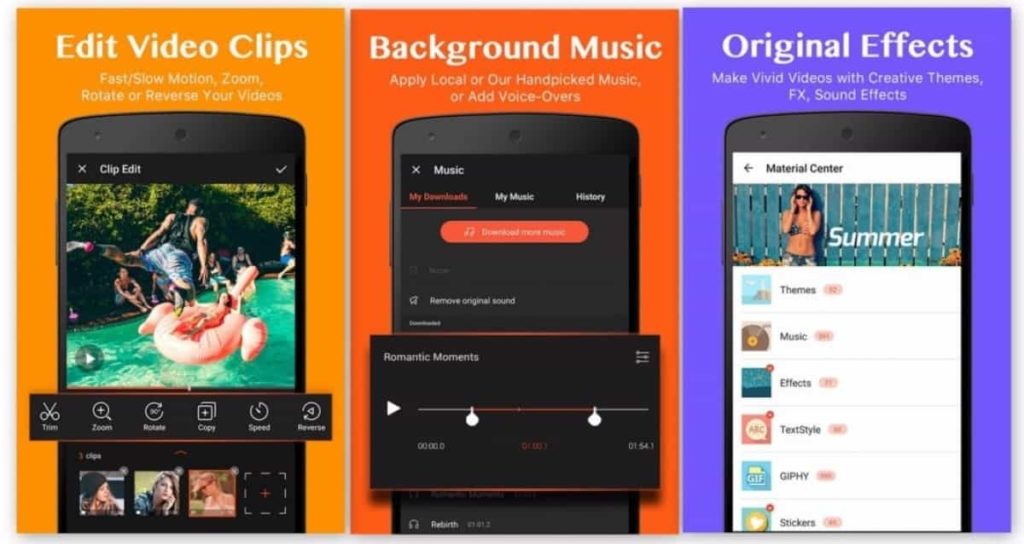
Just like most of the apps mentioned in this list, you can get all the basic video editing features in this app. Add animation clips, stickers, sound effects and you can make great videos using this app. The UI is quite simple and very easy to use. You can add music to your videos from the vast music library in the app. You can also directly export your videos on social media such as Instagram or Facebook. Overall, this app is great for basic video editing.
Click here to download.
Read Also: 7 Best Kodi Movie Addons in 2020
So, that was our list of the best video editing apps for Android. We are sure that you won’t need any app beyond this list. All kinds of unique apps with their functionality have been listed here. Just go through the features and pick up the app that meets your needs. While some apps are quite basic, some can help you even in making professional-level videos. Are you thinking of any other app that should have made it to this list? Do let us know in the comments below. And yes, don’t forget to stay tuned with us for more such amazing content at Trickybell.com