We all often come across situations when we want to convert YouTube video to MP3 for iPhone but have no idea how to do that. Youtube is one of the biggest online video sharing platform used worldwide. Most of the content on youtube is from individual creators from all over the world, so you can variety of content to watch and listen to. Although we have music apps like Spotify, Prime Music, still they don’t have all the remixes, reprises from individual creators. Also, there are some cool playlists available on Youtube which you won’t find on any of these Music apps. So, we often need to download those files in mp3 format to play them later offline. In this post, we have listed out 3 easy ways by which you can convert YouTube video to MP3 for iPhone.
Method 1:Convert YouTube video to MP3 for iPhone via Online Convertors
The first and one of the easiest ways to convert your favorite youtube videos to mp3 is to use any of the online youtube to mp3 converters. All of them are easy to use and is completely free of cost. You just need to copy the link of the desired video, paste it on the website, and hit the Convert Now button. It’s done.
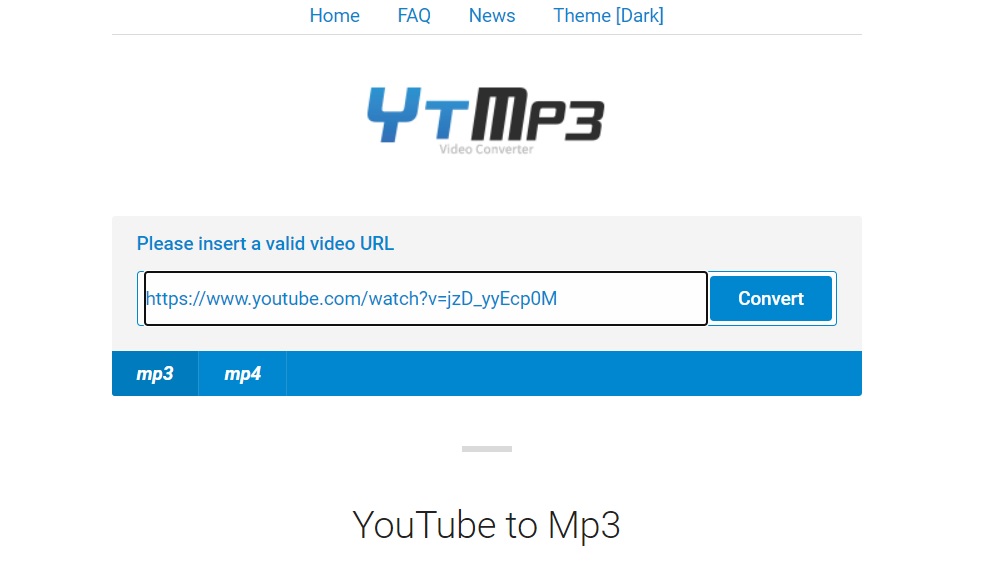
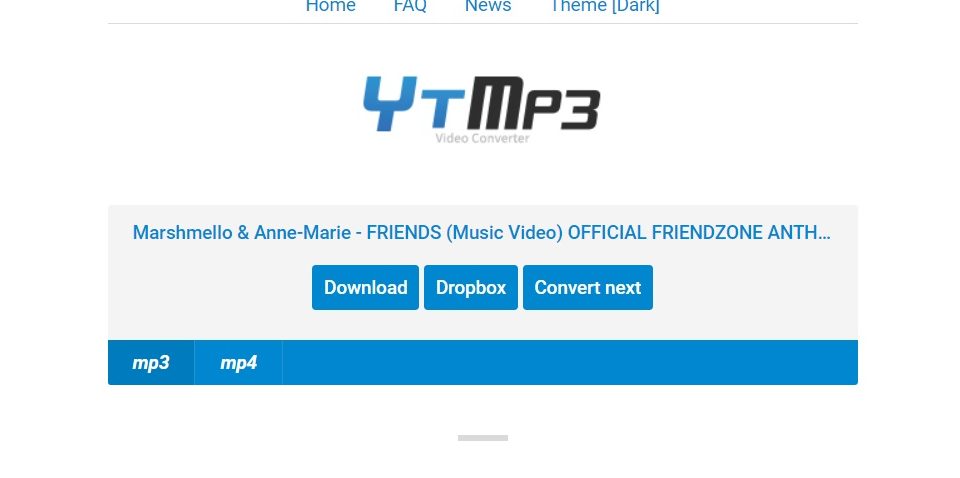
Some of the most popular and trusted Online MP3 converters for iPhone are:
Method 2: Convert YouTube video to MP3 for iPhone using Mobile apps
The next option to Convert your favorite YouTube video to MP3 for iPhone is using any of the mobile apps available on Appstore.
Download the MyMp3 app from here.
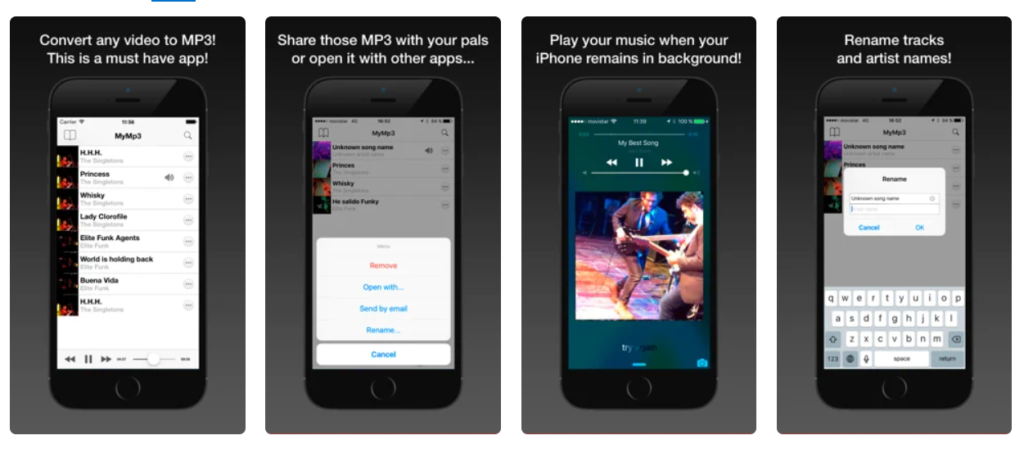
With MyMp3, you can convert any video from your iPhone/iPad and transform it into an mp3 file quickly. Apart from converting videos from YouTube, you can also convert videos from your gallery to mp3 format and share it with your friends via Whatsapp/email.
Method 3: Convert YouTube video to MP3 for iPhone using YouTube Music

Launched in 2015, YouTube music is a music streaming service that allows users to browse through their favorite songs from Youtube and play them in mp3 format. In the premium subscription, you get ad-free, audio-only background playback. You can also download the mp3 files on your iPhone/iPad and play them offline.
Download YouTube Music for iPhone/iPad from here.
Conclusion:
We have listed down 3 simple and easy ways to convert YouTube video to MP3 for iPhone. The first 2 methods mentioned above are entirely free but for using the third one, you will have to pay the subscription charges. In the free version of the app, you won’t be able to play the music in the background, which makes no sense for this music streaming app. I personally use Method 1 as I find it most convenient to use and download all my favorite tracks free of cost.
Also read: 10 Best iOS Emulators To Run iOS Apps on Windows PC
Thanks readers for having a glance at this post. We hope you are delighted after reading it and found what you needed. If you still think your issue is not resolved, please let us know in the comments section below. Do connect with us on our social media handles to get the latest updates directly to your feeds.
























