There is a whole different world of tweaked and modified apps on iOS. Usually, you require jailbreaking your iPhone/iPad if you wish to try out tweaked apps and games on your iPhone/iPad. However, things have changed now.

There are several iOS App Installers that don’t require you to jailbreak your iOS device and they serve as a platform for tweaked and unofficial iOS applications. Speaking about third-party iOS App Installers, the name that comes on the top is of TutuApp VIP.
In this post, we are going to explain the benefits of TutuApp VIP and the installation procedure of the same on iOS (iPhone/iPad) without jailbreak.
Is TutuApp VIP a Practicable Cydia Alternative?
A majority of the iOS user tout TutuApp VIP as a viable Cydia Alternative. This is true in terms of the provision of downloading hacked, modified, tweaked, and third-party iOS applications and games. You can download a ton of different unofficial iOS apps and games that are not present on the official App Store.
However, please note that TutuApp doesn’t offer support for Substrate. Hence, you cannot download Cydia tweaks and packages from TutuApp VIP that require Substrate to run. Overall, for non-jailbroken users, TutuApp VIP is like a dream come true.
Earlier, the power of running tweaked applications was available only to jailbroken users. But, with TutuApp VIP even non-jailbroken users can enjoy the additional features and extended functionality that comes with the tweaked versions of the popular applications.
Steps to Install TutuApp VIP on iPhone/iPad [No Jailbreak]
Step 1: Launch the Safari Browser and navigate to the official website of TuTuApp Download iOS. Make sure you utilize Safari Browser for the purpose only.
Step 2: Wait for the webpage to load. Once the webpage loads up you will see a button titled as ‘Install TutuApp VIP.’ Tap on the same to initiate the process of installing TutuApp VIP.
Step 3: You will get an alert stating that the webpage is trying to download a configuration profile on your iOS device. Provide your confirmation for the same by tapping ‘Allow.’
Step 4: This will open the Profiles section in Settings on your iOS device. You will get an alert stating that the profile download is successful.
Step 5: Now, navigate to the Profiles section again and under ‘Downloaded Profiles’ you can easily locate the profile of TutuApp VIP. Tap on the same to install and verify it on your iPhone/iPad.
Step 6: Move to the home screen of your iPhone/iPad and you can locate the icon of TutuApp VIP present on the same.
Step 7: Launch TutuApp VIP and start downloading your favorite tweaked apps and games.
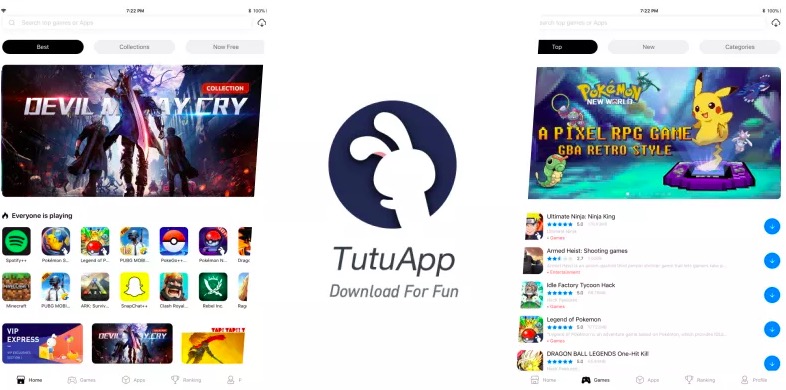
Is TutuApp VIP a Paid Version of TutuApp?
Yes! TutuApp VIP is a paid version of TutuApp and you require shelling out $6.99 bucks to download and install the same on your iPhone/iPad. If you are already utilizing the free version of TutuApp, then we, definitely, recommend upgrading to TutuApp VIP.
What are the benefits associated with TutuApp VIP?
The regular version of TutuApp does have its own limitations. However, when you upgrade to TutuApp VIP, all those limitations go away. Following are some of the major advantages associated with installing TutuApp VIP.
- You don’t have to deal with the issue of Apple revoking the certificate of the App Installer.
- You don’t require reinstalling tweaked apps and games if, under any circumstances, TutuApp gets deactivated.
- There is no limit on the number of cracked games and apps available on TutuApp VIP.
- TutuApp VIP features a section through which you can place a request with the development team to add a particular application is the same is not available on the platform.
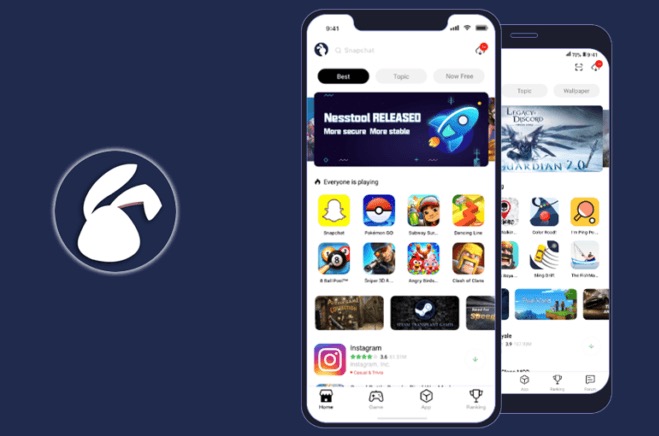
TuTuApp on iOS
We guess you must be eager to know the installation process of TutuApp VIP now. Not delaying it further, following are the steps that you require following for installing TutuApp VIP on your iPhone/iPad.
Also Read: Download Spotify++ to Get Spotify Premium Free on iOS
Are you Facing Revokes on TutuApp? Try Out TutuApp Lite
Lately, Apple is consistently revoking the certificates of TutuApp and other relative app installers. The developers renew the certificate only to find that Apple has revoked it again. If you are facing the same issue then you can download TutuApp Lite for the time being. TutuApp Lite is simply a prototype of the original TutuApp and contains a sufficient number of modded apps and games.
- For downloading TutuApp Lite, you require heading over to the Official website of TutuApp Lite.
- and once the webpage loads, you will get an alert stating that if you are facing the issue of revocation, you can try TutuApp Lite.
- Tap on ‘Try Now’ to install TutuApp Lite on your iOS device.
You are all set to install TutuApp_VIP on your iOS device now.


























thank you so much! great post!