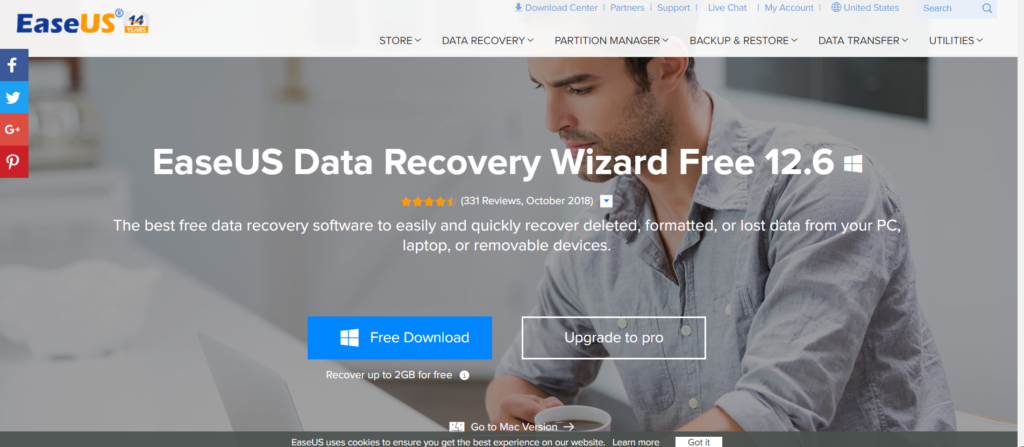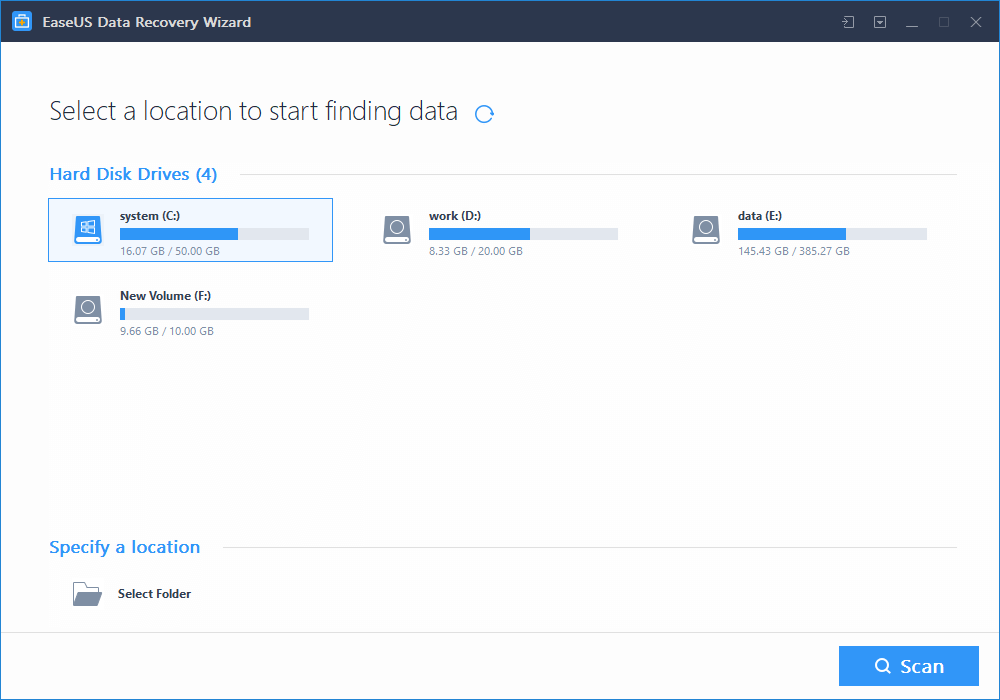Sometimes the user tends to delete some very important data from his device. They lose their important data from hard disk by accidentally pressing the Delete key. Also, a software bug or virus can also corrupt the hard disk. But this is no longer a problem now. At this point, a data recovery software comes to the user rescue. Here in this article, we have discussed how a user can recover deleted data.
How to Recover Lost Data using recovery software
Recovering lost data is no longer a tedious job now. There are many free data recovery software programs are available online that can help the user recover their accidentally deleted files. The recovery software can easily recover lost files, pictures, documents, videos, OS crashes, virus attacks, RAW partition and many more.
Advantages of using a recovery software
- Quickly recover data from unexpected losses caused by accidental deletion or affected by virus attack.
- The user can easily retrieve data even after formatting the device. This is so because formatting a disk does not erase the data on the disk, only the data on the address tables.
- It allows the users to find data again in case of hard drive corruption.
- The user can recover files from a crashed Windows operating system. Many recovery software provides a downloadable WinPE bootable media. This enables them to start their computer and easily recover lost data.
- One can regain access if the hard disk or partition suddenly becomes RAW
Also Read: 10 Best VPN Service Providers To Try in 2018
So, for a user to recover deleted files, using data recovery software is the best option as using data storage device leads to overwriting of data and it becomes unrecoverable. Thus using the recovery software provides the user with a hassle-free experience of recovering lost data.
There are so many good data recovery software available online for free. One of them is EaseUs. This recovery software has ample features which make it unique and one of the best data recovery software available out there. With the aid of this recovery software, the user can recover more than 1000 types of files which include DOC/DOCX, XLS/XLSX, PPT/PPTX, JPG/JPEG, TIFF/TIF, PNG and many other files including Archives(ZIP, RAR, SIT, ISO etc.), exe, HTML, SITX, etc.
EaseUs recovery software supports almost all kinds of devices like PC/laptop, Hard Drive, External Disk, Music Player, Video Player, and other Storage Devices. It operates on any operating system (Windows 10/8.1/8/7/Vista/XP) and requires a minimum of 32MB space for its installation.
Steps to Recover the lost Data
- Select a Location to Start
For an efficient data recovery using a recovery software, the user must find a location where the data is lost and start searching.
-
- Scan Your Computer or Device

- EaseUs provides with the feature of Quick Scan and Deep Scan. The “Quick Scan” and “Deep Scan” is used to retrieve the data the user has accidentally lost. One can pause the recovery progress temporarily and resume later whenever they want. Also, the users are able to export and import scanning results if necessary according to the requirement.
- Preview and Recover Lost Files
Filter what you want to recover from the scanning results. Preview specific recoverable files before recovery. Recover everything you need now.
Also Read: 5 Best Data Recovery Softwares to Recover Deleted Files
Wrapping Up:
- So in this article, we have provided a detailed information on how the user can recover the lost data. We hope that after reading this article the users don’t face any difficulty in recovering their data. If you have any query or suggestion please feel free to comment down in the comment section. We would love to hear back from you.