Happiness is watching your favorite classic movie or binge-watching new episodes of your favorite TV Series over the weekend. Moreover, official streaming services such as Amazon Prime and Netflix have made this quite easy. MediaBox HD App holds tons of evergreen movies and popular TV Series.
However, one thing that might come in the way of your enjoyment is that you require availing a paid subscription to utilize these services. But, this doesn’t mean that you cannot fetch your dose of entertainment for free. Here come into play the third-party streaming applications that are free to use.

In this post, we are going to talk about one such third-party streaming application that goes by the name of MediaBox HD. All you require is a good internet connection and an Android or iOS smartphone to enjoy the free streaming services provided by MediaBox HD.
Also See: 10 Best Free Legal Streaming Apps For Movies and TV Shows
Why MediaBox HD?
You might think that there are tons of third-party streaming apps in the relative market then why are we going with MediaBox HD. Well! To get an answer to this question you require knowing the benefits of this amazing streaming application.
- The inventory of MediaBox HD contains the latest as well as all the popular movies out there along with a plenitude of TV Series. It is tough not to find your favorite content on this application.
- Apart from being compatible with Android or iOS smartphones, the application is even compatible with Chromecast. Hence, whenever you want, you can switch your entertainment to the big screen of your television.
- It is more like a plug-and-play app as you just require installing it in order to use it. There is no concept of registration or a requirement to avail any kind of subscription on MediaBox HD.
Is Jailbreaking or Rooting Necessary for MediaBox HD?
Well! This could be the biggest speed breaker in the popularity of MediaBox HD. However, it is not the case. You DON’T require jailbreaking your iPhone/iPad or rooting your Android smartphone to install MediaBox HD; isn’t this fantastic? You get to watch tons of movies and TV series for free without voiding the warranty of your device and without putting your device under any kind of risk associated with jailbreaking or rooting.
We guess this is enough of an introduction. Let us move to the steps to download and install MediaBox HD on Android and iOS.
How to Install MediaBox HD on Android
Step 1: Toggle on the option of ‘Unknown Sources’ from Settings -> Security on your Android device. This is necessary as you are going to install a third-party application.
Step 2: MediaBox HD APK Download File from here.
Step 3: After the APK download is complete, simply tap on the APK file to initiate the installation process of MediaBox HD.
Step 4: Follow simple on-screen instructions and continue with the installation process just like any other regular APK file.
Step 5: After the installation is complete, you can locate the icon of MediaBox HD on the home screen of your Android smartphone.
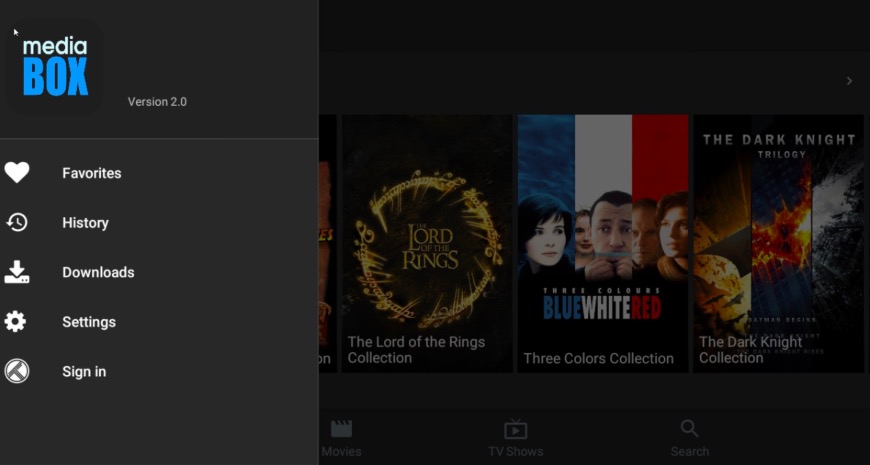
Also See: Top 10 Best Spotify Alternatives to Use
How to Download MediaBox HD on iOS(iPhone/iPad)
In order to install MediaBox HD on iOS, you require taking the help of third-party application stores and there is no better third-party iOS App Installer than TweakBox. Please install TweakBox on your iOS device prior to initiating the steps to install MediaBox HD. You can refer the steps for installing TweakBox from here.
After the successful installation of TweakBox, follow the below steps for installing MediaBox HD.
Step 1: Launch Official TweakBox and conduct a search for MediaBox HD on it.
Step 2: Tap on the search result to go to the application information screen.
Step 3: Tap on ‘Install’ to initiate the process of installing MediaBox HD.
Step 4: Tap on ‘Install’ once again on the alert that comes up next.
Step 5: You can see the installation in progress on the home screen of your iOS device.
Step 6: As and when the installation is over, move to Settings -> General -> Profiles and trust the profile of MediaBox HD.
Step 7: Launch MediaBox HD App and start watching your favorite old hit movies and TV shows.
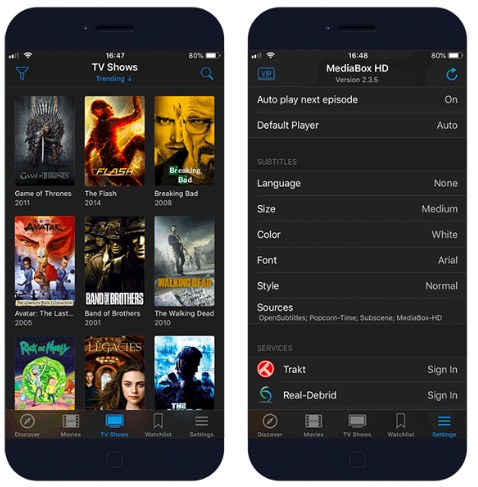
Must Read:10 Best iOS Emulators To Run iOS Apps on Windows PC
Can we Download Content from MediaBox HD?
Well! This might be the biggest motivation behind downloading MediaBox HD. Yes! You can download your favorite TV Shows and movies to the local storage and watch the same offline without an internet connection.
What are you thinking about now? Go ahead and install MediaBox HD on your Android or iOS smartphones. Happy streaming!

























