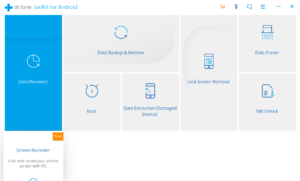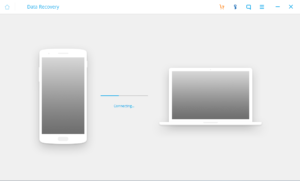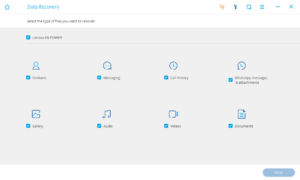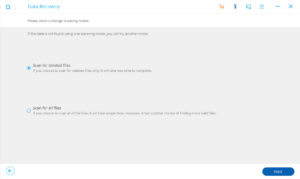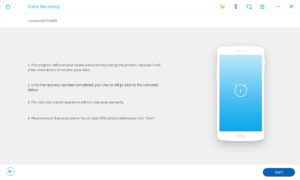As we all know our device stores a large amount of data. There may be some unfortunate events that might delete some important data which are stored on your device. Sometimes accidentally deleted by you also.
Then the Question arises can the deleted data be Recovered
Definitely Yes, actually the data which disappears from your eyes still exists in the virtual memory of your device. All you need is Data recovery Tool. You can recover deleted photos, videos, music, text messages, WhatsApp, contacts, call logs and document files from Android device.
To download Android recovery tool by click here
Here we are going to help you to recover deleted data from your Android device step by step:
Step 1. Firstly Launch Android data recovery tool and click on Data Recovery
Step 2. Connect your Android device to Windows laptop or PC
Step 3. Turn on Android USB Debugging
Follow the steps to enter in USB debugging mode and then click the OK button.
Go to Settings > About phone > click “Build number” 7 times till the dialogue box appears “You are under developer mode” > Then go back to Settings > Developer options > USB Debugging
Step 4. Choose File Types to Recover
Now you have to select files types that you want to restore. Select whichever ones you want and then click Next button. Android Data Recovery will scan and check all your options.
Step 5. Get Privilege to Scan Files and Grant access
The software will ask for storage scanning mode that is nothing but you want to scan all files or only deleted files. Depends on your requirement.
Then asks for root permission. Once root permission is granted, it will enable a data scan. Scanning can take some time. During this process, please wait patiently don’t try to interfere with the device.
Step 6. Preview and Recover Lost Files from Android
After successful scanning is done. All the data listed in a sorted manner. Choose the data which you want to restore and click on Recover option. All the deleted files will be saved on your Computer.
Wrapping up:
So, that is it we have shown you how you can recover deleted data from Android device. If you have any query/suggestion then do comment in the comment section. We would like to hear from you all.