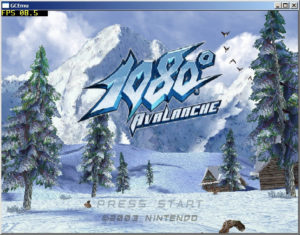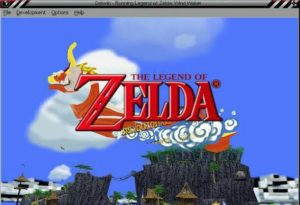GameCube is launched back in 2001 by Nintendo, one of the first gaming console which uses optical disks for storage. The disk size is smaller even though it supported many online games as well as Gameboy Advance through a cable. So, it becomes one of the popular video game consoles. The effect is high enough for its sales to touch the mark of 22 million globally. Here in this post, we are going to list some of the best GameCube Emulators for PC and Android.
Now talking about its performance, GameCube competed with Sony’s PS2 and Xbox. When performance is measured graphics wise users said it is better than Sony’s PS2 but lower than Xbox. But unfortunately, Nintendo discontinued GameCube in the year 2007. Still many of us wanted to play Gamecube games, so what is the solution? The solution is Gamecube emulator which is available to play thousands of games on platforms like Windows, Mac, Linux, and Android.
5 GameCube Emulators for PC and Android
1. Dolphin Emulator
If you are aware of emulators then you might be aware of Dolphin emulator. One of the best for playing GameCube, Nintendo and Wii games. Almost all the games you will play with ease even High-quality games don’t lag. The best part about Dolphin emulator is that it is an open source software you can download it freely for your device. You can also contribute if you think there is a need for any improvements.
Some key features and functionalities:
- You can save and reload your games easily.
- Support for Wiimote and Nunchuck which enhances your gaming experience.
- You can play games at 1080p resolution.
Pros and Cons:
- Performance fast and stable
- Very good Graphics.
- Supports almost all games.
- Almost no cons, only a few games lag.
Download from Here
2. Whine Cube Emulator
The second one in the list is Whine cube emulator developed in C++ language. What makes it different is its graphics and sound quality. It runs DOL, ELF format due to its great graphics designing feature. One drawback is that emulator doesn’t run commercial games but runs homebrew games. Has an option to turn debug logging ON/OFF. The emulator comprises of a dynamic compiler in addition to primitive HLE system.
Some key features and functionalities:
- Fast emulator with configuration control.
- Its Graphics, sound and High-level emulation.
- Supports old PC’s
Pros and Cons:
- One of the fastest emulator which easily runs on older PC
- Some bugs which crash the emulator.
- By default debugging is OFF.
Download from Here
3. GCEMU Emulator
Developed in the year 2005 but not released for some reasons. It is one of the incomplete emulators still a good option if you are looking for some emulators to play your games. The emulators achieve its speed from recompilation techniques. This emulator is only available for Windows with no GCEmu ROMs. That means you have to browse for its ROM. The emulator has fine speed with some bugs.
Some key features and functionalities:
- Fast emulator to run games.
- Incomplete emulator.
Pros and Cons:
- Fast but unstable.
- Bugs and crashes.
Download from Here
4. Dolwin Emulator
Dolwin emulator is Power PC derivative processor based Nintendo GameCube console. The emulator is developed in C language which uses techniques of the interpreter and just in time compiler. Dolwin emulator is developed keeping in mind that it is user-friendly one with a high level of hardware simulation. One of the most accurate and fast emulators. So, you can try Dowlin for sure. The only problem is it doesn’t run commercial games.
Some key features and functionalities:
- The accuracy of emulation.
- Highly Configurable.
- Full-screen mode available.
Pros and Cons:
- Enhanced Graphics.
- A high quality of emulation
- Can’t play any commercial games.
Download from Here
5. Cube Emulator
As the name suggests it is a GameCube emulator. An emulator which is supported by Windows, Mac, and Linux. The main purpose of Cube emulator is to run commercial games yet doesn’t run any commercial games. It is an open source emulator so free of cost to download.
Some key features and functionalities:
- Open source emulator for more development.
- High-quality Graphics and Sound.
- The main aim is to run commercial games.
Pros and Cons:
- Configurable and Sound support is included.
- Awesome Graphics.
- Yet doesn’t run commercial games.
- Some Bugs and crashes.
Download from Here
Wrapping Up:
So, that is it we have listed some of the 5 Best GameCube Emulators for PC and Android. If you have any suggestion/query then do comment in the comment section. We would like to hear from you all.