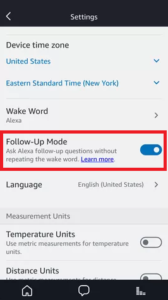Amazon Alexa has already revolutionized the market of Smart Speakers and still going very strongly to capture the market. These speakers are very useful in doing many tasks very easily but it requires some time to access Multiple Commands. Waiting every time for Alexa devices to respond is irritating sometimes. But now you can Fire Multiple Alexa Commands at one go.
Amazon came up with a great solution which is known as Follow Follow-Up Mode. It will help the users to Fire Multiple Alexa Commands to the Smart Speakers (Don’t need to say Wake word again and again). See below how to use it.
Also See: Send SMS via Voice Command from Amazon Alexa
How to Fire Multiple Alexa Commands
Step 1: Firstly, go to alexa.amazon.com in your Browser or to Android / iOS App.
Step 2: Now go the Settings and select your Alexa device.
Step 3: Scroll down to the General settings you will find Follow-Up Mode. Turn it ON (Generally by default many settings in Alexa is turned ON but this Follow-Up Mode is OFF you have to manually turn it ON).
Note: In case you didn’t find the Follow-Up Mode then wait for the Speaker to update it or Power Cycle the Amazon Alexa Speakers.
Also See: 15 Best Amazon Echo Accessories You Should Buy
Working in Follow-Up Mode
In Follow-Up Mode, Alexa won’t need Wake command after one command is processed. It just handles one and Says “OK” then you can fire another command after few seconds. Now, you must be wondering will it work properly? Then when compared to Google Home it is not quite clearly designed feature. But Google Home handles only two commands at one go whereas Alexa can handle more than two commands. Follow-Up Mode will not work while placing the call or playing the music.
Google Home Command: “OK, Google, turn on the Fan and turn on the Lights”
Amazon Alexa Command: “Alexa, turn on the light” (wait for “OK”) “turn on the Fan” (wait for “OK”) “Play Justin Bieber Music”
When you end up Firing the Commands you can and want Alexa to stop listening then simply say “Stop”, “Go to sleep”, “Thank you”, “Cancel”.
Also See: Best Amazon Echo Compatible Smart Devices
If you have any query/suggestion while trying multiple Alexa commands at one go then do comment in the comment section. We will reply as soon as possible.