Just like a bee collects pollen and nectar from the flowers to feed their entire community, BeeTV collects movies and TV series from its partner websites and provide an infinite dose of entertainment to its users.
Bee TV is a third-party video-on-demand application that crawls and brings content from its partner websites. The fact that all third-party streaming applications including BeeTV are free to use makes them extremely popular among movie buffs who don’t want to pay for official streaming services like Amazon Prime and Netflix.

Since there are so many relative third-party streaming applications hanging around in the market, you might have a question as to why should you go for BeeTV. In order to get an answer to this question, you need to know the advantages of BeeTV.
Also See: CyberFlix TV – Best Alternative to Showbox and Terrarium TV on Android & PC
What is good in BeeTV?
- If you often have to travel to places where there is limited internet connectivity, you can download movies/TV Series from BeeTV in advance to the local storage and watch the same without an internet connection.
- Bored with watching a movie on a small screen? BeeTV is compatible with Chromecast. You can stream your favorite content to the big screen of your television.
- BeeTV doesn’t ask for your personal details. You even don’t require providing your Google ID to download BeeTV. Simply install the application and start watching your favorite content. There is no need for registration or for availing any kind of subscription plan.
- The user interface is pretty easy to navigate and responds well to your touch.
- Playback supports subtitles. Hence, you can watch content belonging to any geographical region.
These are some of the major points that highlight the advantages of having BeeTV on your Android smartphone.
Is it safe to stream on BeeTV?
As mentioned in the beginning, Bee TV brings content by crawling over its partner websites. Hence, Bee TV doesn’t stream from torrents making it completely safe and secure. However, it is still a third-party application. Hence, we do recommend installing a reliable VPN Service before indulging in any kind of streaming. Moreover, a VPN puts you in a safe spot since your ISP cannot spot you streaming on a third-party application.
Also See: Cinema APK – Number 1 App to Watch Movies and TV Shows on Android & PC.
Is Rooting Necessary to install and use BeeTV?
Rooting might be a major concern for many as it voids the warranty of your device and puts it into various other dangers associated with rooting like bricking. However, you needn’t worry about rooting at all in case of BeeTV. It doesn’t require a rooted Android smartphone to work. Hence, you get all the entertainment without compromising on the safety and the warranty of your device.
We are sure you must be really eager to install Bee TV on your Android smartphone now. Not delaying it further, following are the steps for the same.
How to Install BeeTV on Android
The installation process of Bee TV is same as installing a regular APK file.
Step 1: Since you are going to install a third-party application, please navigate to Settings -> Security and turn on the option of ‘Unknown Sources.’
Step 2: Download the BeeTV App file from here.
Step 3: As and when the APK file downloads successfully, tap on the same to begin the installation process.
Step 4: Grant required permissions to BeeTV and continue with the installation process.
Step 5: Tap on ‘Finish’ to exit the installation window when the installation process is over.
Step 6: Move to the home screen of your Android smartphone. You can easily locate the icon of BeeTV on the home screen.
Step 7: Launch BeeTV and start watching your favorite movies/TV Series on your Android smartphone.
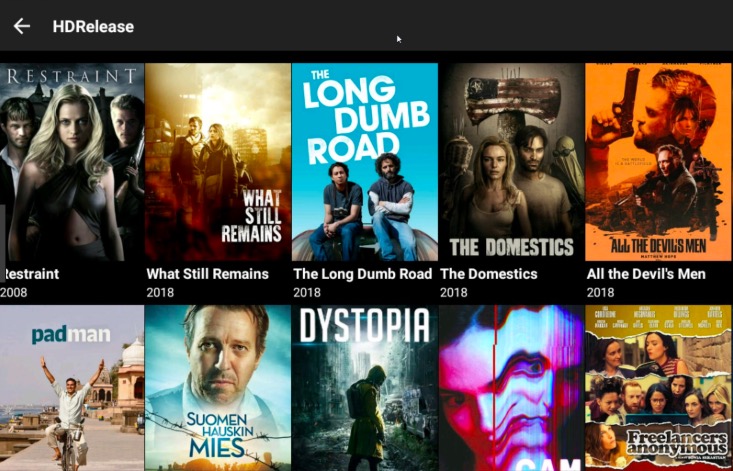
Does BeeTV Have the Latest Movies?
Yes! Bee TV brings for you latest movies within a few days after their release in the theatres. Hence, with Bee TV installed on your Android smartphone, you needn’t hit the multiplex each weekend to catch your favorite movie. You can simply sit on your favorite couch, grab the popcorn, and watch the latest movie on your Android smartphone itself.
If you want to up the entertainment quotient then simply utilize the Chromecast support of Bee TV to watch the latest movie on the big screen of your television.
What is more to think about now? Go ahead, install Bee TV on your Android smartphone, and possess the power of infinite entertainment.

























