There was a time when installing an operating system or a rescue software all we had to do was burn the desired software in a DVD/CD. There’s nothing wrong with that particular method but it was surely bit clunky, not user-friendly and lots of new laptop models are on their way to bury the driver itself. Thankfully, you folks in the right place, so without further ado lets get into our article of Best USB Bootable Software but before that, you need to have a bootable software installed.
Best USB Bootable Software in 2019
1. Windows USB/DVD Tool
For all Windows users out there and the only requirement is a tool to create a bootable USB drive for Windows. Here’s the official Windows USB/DVD tool. As the name suggests, the Windows USB/DVD tool can be used to create both bootable USB and DVD drives. What makes it special is its ease of use. All you have to do is insert a USB drive, select the ISO, and follow the simple easy steps as they appear. After formatting, your USB stick will be ready to go. But then it lacks any options whatsoever to customize the bootable USB drive. One cannot change the file system or partition scheme or create extended labels or check of bad blocks and there are some demerits
2. Rufus
Rufus is the best in class software and probably the best in our list of Best USB Bootable Software. It is easy to use, open-source free software and it doesn’t stop there but you can also use it to flash BIOS, firmware, and run low-level utilities. It’s much faster than any other app when it comes to creating bootable Windows USB drives. With that, you get various other options like the ability to change the partition scheme, cluster size, and file system. These options are pretty useful when you are creating BIOS, firmware, or other low-level drives. Rufus also checks for drive for any bad blocks. Plus, it works for multiple OS
3. RMPrepUSB
If highly customizable and feature-rich bootable USB creator and etc is something you are looking for the RMPrepUSB is it. One can create almost any type of bootable USB media. What makes RMPrepUSB special is its ability to create multi-boot drives, support for multiple image formats, customizable the bootloader options, file system options, and QEMU Emulator. QEMU Emulator used quickly boot into a bootable USB drive right on your Windows machine without the need to reboot your system. This feature is quite useful when you want to verify if the bootable USB has been created properly. Other than that, you can also install various bootloaders such as grub4dos, syslinux, grub2 to mbr etc. There are many other settings if you are willing to explore and experiment. Though it is not so easy to use since its intended for advance users but then there’s always a learning curve.
Also Read: How to make USB drive Bootable and Install Windows 10
4. Universal USB Installer
As the name suggests Universal USB Installer is a Windows bootable USB creation tool that lets you create almost all types of bootable USB media. Be it Linux or Windows drives, special antivirus rescue drives, security and penetration testing drives, and other low-level bootable drives. What is special about this software is that one can choose his desired Operating system from the drop-down menu. The menus will handle further complex settings like directories, drive partitions etc. Also, it offers an unique feature that is the ability to create bootable USB drives with Persistence storage. Persistence storage allows you to backup or store and access persistence data like system settings, application backups, bookmarks, etc. One can choose the amount of persistence store one would like to have while creating the bootable USB drive. But this feature is only available in a few of the Linux distributions.
5. YUMI
YUMI – Multiboot USB Creator is developed by the set of programmers who created Universal USB Installer. While Universal USB Installer is designed to create regular bootable USB drives, YUMI or also known as Your Universal Multiboot Installer is designed to create multiboot USB drives. Multiboot means the ability to install multiple operating systems, firmware, antivirus tools, and other utilities in a single USB drive. One is limited by the size of your USB drive. It too has the feature of Persistence storage.
6. UNetBootin
UNetBootin is developed to specifically create bootable Linux drives. The merit about UNetBootin lies in that one can create bootable media using any ISO file or one can download the Linux distribution directly within the software. When creating bootable media for Ubuntu distribution, one can set aside some particular amount of space to preserve files across reboots. This feature is quite useful when one has to install software on live bootable drives. To sum it up, if you are looking for software that can create bootable Linux USB drives and don’t mind lack of advanced options then you must try UNetBootin.
7. WinSetUpFromUSB
WinSetUpFromUSB, as the name suggests, is another powerful software exclusively for Windows users. Though WinSetUpFromUSB is specifically designed to create bootable Windows drives. One can also create bootable Linux distributions using SysLinux or rather the IsoLinux. Apart from creating boot drives for regular operating systems. WinSetUpFromUSB is also suitable for creating bootable media for WinBuilder, WinPE etc. Though the design is simple but then there is ‘Advance Option’ checkbox which opens the world to multiple advance options for your benefit. The app also comes with the ability to test bootable media in QEMU emulator and various other useful tools. For example 7-Zip, RMPrepUSB, Bootice etc.
Also Read: How to Create Bootable USB Drive Using Command Prompt in Windows
Conclusion
Each of the above-mentioned software has got some unique to offer. One has to try a few initially and choose the one which best suits his choice and of course keeping his/her hardware capabilities in mind.
So, this was the list of Best USB Bootable Software handmade by us just for you. Hope you like the article. We have tried to cover everything but if you think we missed something in the list, comment down below to let us know. If you have any queries or suggestions regarding our list of Best USB Bootable Software don’t forget to comment in the comment section. Cheers!
























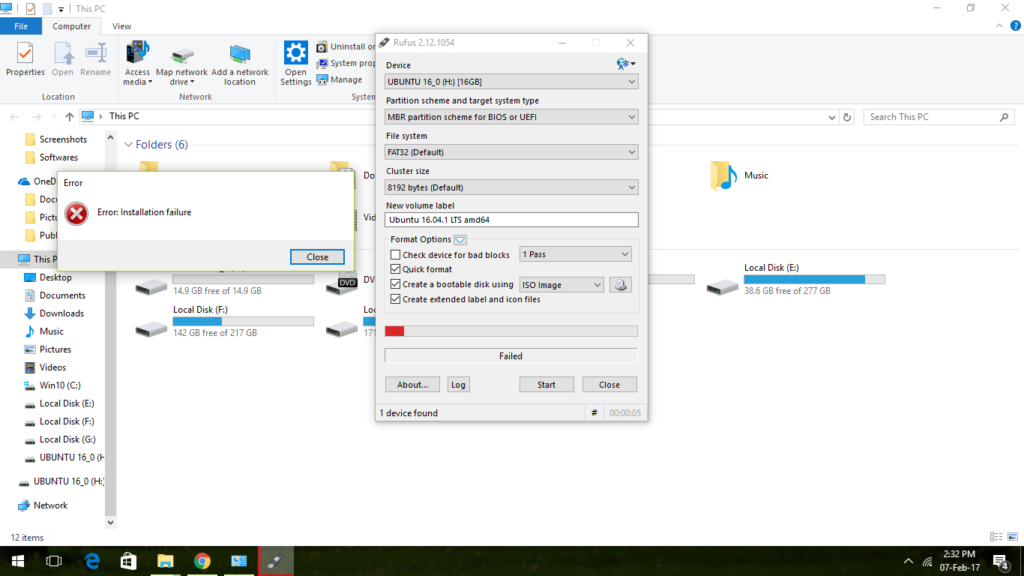
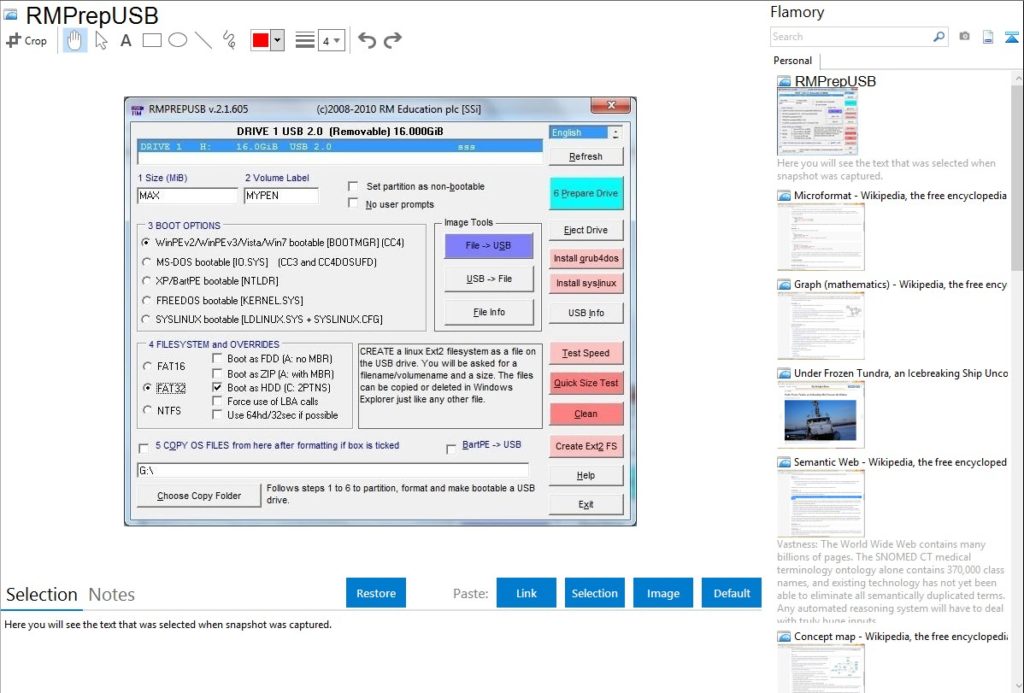
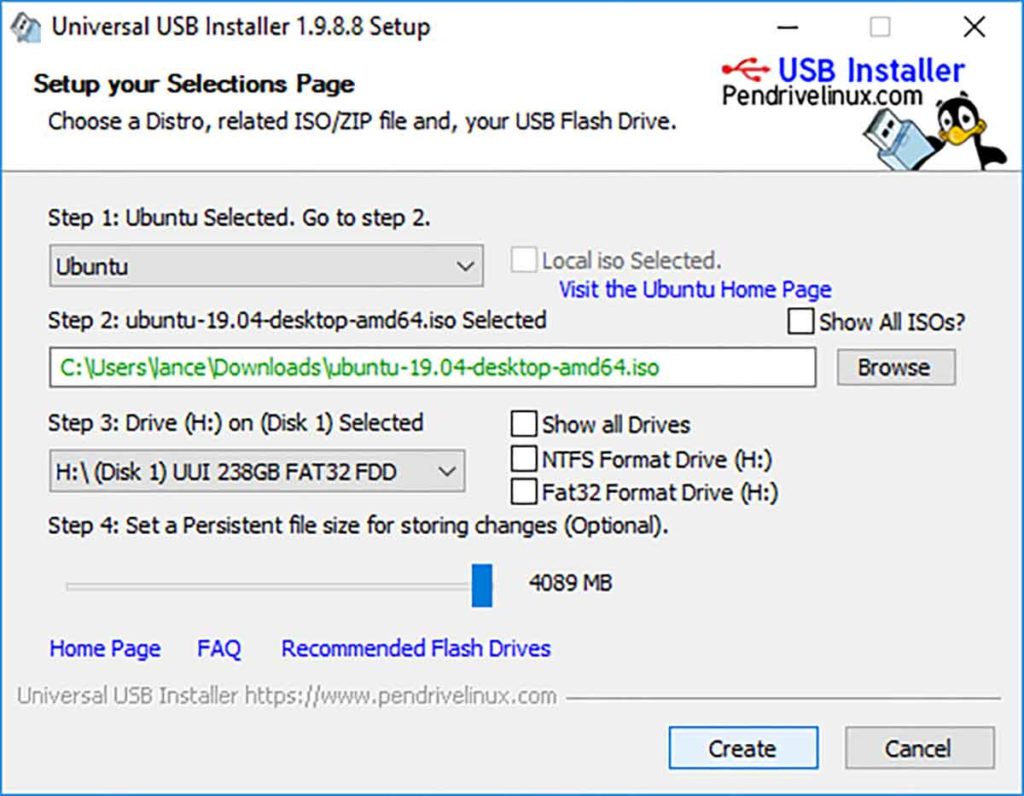
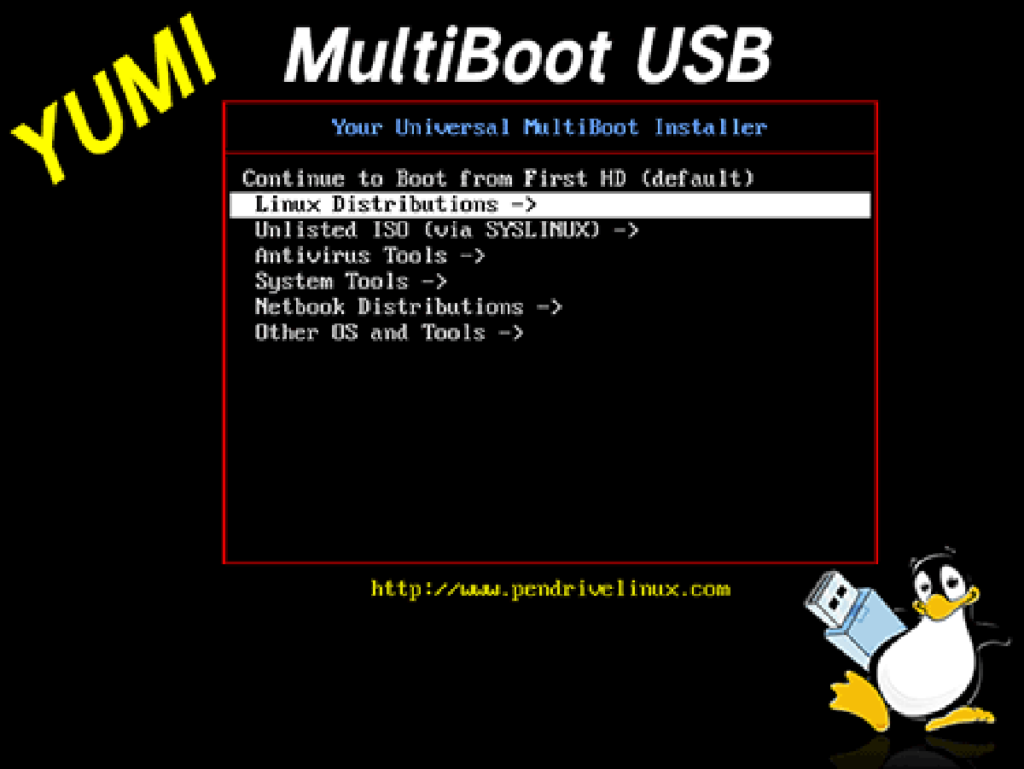





Hi there,
this is a very good blog I appreciate your work. thanks for sharing such a useful information