We all love customizing our Smartphones, Apps. So, here we are going to tell you a simple trick to personalize your Android App. We are going to use an Android app which will give us the functionality to change the name and as well as the icon of your Android app. Yes! This will work for both the Android apps whether it is pre-installed when you buy a smartphone or installed by us that is User installed. Users don’t need to Root their Smartphone for this type of simple customizing. RENAME OR CHANGE ICON.
Today we are going to tell you a simple Trick to RENAME OR CHANGE ICON of your Android Apps. You can fool anyone by Giving your own name to the Apps even changing App icon to your photos.
Here are the Steps to Customize Your Android Apps:
-
-
- Download and install QuickShortcutMaker On your Android Device.
- Now, open the app and click on the option Applications.
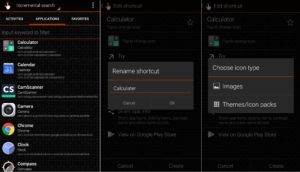
- Choose any wished installed Android app from there.
- Now, click on its name and you will find a Rename shortcut popup box will appear.
- Now, change the name of that App according to your wish.
- Then, click on OK button and after that click on Create button.
-

























On my Nokia 8 / Android 8.1.0 , this app doesn’t work: one can change the name and/or icon and push OK, the new name and icon appear on the app screen but nothing is changed on the phone screen !